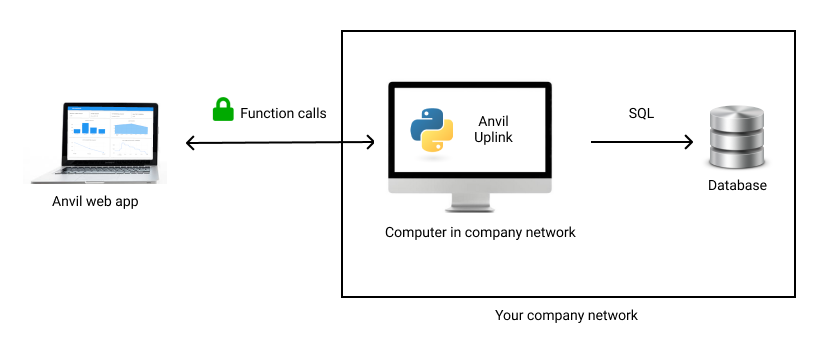
Unlocking Data Storage Secrets: Where Web Apps Keep Your Information
Ever wondered where all the information you interact with in a web application – your profile details, shopping cart items, or the latest social media posts – is actually stored? The answer isn’t always straightforward, as it depends heavily on the application’s architecture, purpose, and scale. This comprehensive guide dives deep into the world of web app data storage, exploring the common locations, technologies, and considerations that developers use to manage the vast amounts of data that power our digital experiences. We’ll unravel the complexities and provide a clear understanding of where your data resides and why.
The Foundation: Understanding Data Storage in Web Applications
At its core, a web application is a program that runs on a web server and interacts with users through a web browser. This interaction almost always involves data – information that needs to be stored, retrieved, and manipulated. Understanding where this data lives is crucial for comprehending how web applications function.
Data storage for web applications isn’t a one-size-fits-all solution. Developers consider several factors when choosing the right storage mechanism. These include the type of data (e.g., text, images, videos), the volume of data, the frequency of access, security requirements, and cost. The choice of storage directly impacts the application’s performance, scalability, and overall user experience.
Common Types of Data Stored
Web applications handle diverse types of data, including:
- User Data: Profiles, preferences, login credentials, activity logs.
- Application Data: Content (articles, posts, products), configuration settings, system logs.
- Session Data: Temporary information related to a user’s current session (shopping cart contents, login status).
- Media Data: Images, videos, audio files.
The Primary Locations: Databases and Beyond
While various storage solutions exist, databases are the most common and robust choice for persistent data storage in web applications. However, other options like file systems and cloud storage services also play important roles.
Relational Databases: The Workhorses of Web Data
Relational databases (RDBMS) such as MySQL, PostgreSQL, and Microsoft SQL Server are widely used for structured data. They organize data into tables with rows and columns, enforcing relationships between different tables through keys. This structure ensures data integrity and allows for efficient querying using SQL (Structured Query Language).
Key Advantages of Relational Databases:
- Data Integrity: Enforces constraints and relationships to maintain data consistency.
- ACID Properties: Guarantees Atomicity, Consistency, Isolation, and Durability for reliable transactions.
- SQL Support: Provides a standardized language for querying and manipulating data.
- Scalability: Can be scaled vertically (upgrading hardware) or horizontally (distributing data across multiple servers).
Example: A social media platform might use a relational database to store user profiles, posts, comments, and relationships between users (e.g., followers, friends).
NoSQL Databases: Embracing Flexibility and Scalability
NoSQL (Not Only SQL) databases offer a more flexible and scalable alternative to relational databases, particularly for unstructured or semi-structured data. They come in various flavors, including document databases (MongoDB), key-value stores (Redis), column-family stores (Cassandra), and graph databases (Neo4j).
Key Advantages of NoSQL Databases:
- Flexibility: Can handle diverse data formats without rigid schemas.
- Scalability: Designed for horizontal scalability, making them suitable for large datasets and high-traffic applications.
- Performance: Can offer faster read and write operations for specific use cases.
- Agility: Easier to adapt to changing data requirements.
Example: An e-commerce website might use a NoSQL database to store product catalogs, user activity logs, and personalized recommendations.
File Systems: Storing Media and Static Assets
File systems are used to store files directly on the server’s storage devices. This is a common approach for storing media files (images, videos, audio) and static assets (HTML, CSS, JavaScript). While simple to implement, file systems can become challenging to manage at scale.
Key Considerations for Using File Systems:
- Organization: Requires careful organization to avoid performance bottlenecks and data loss.
- Scalability: Can be difficult to scale horizontally.
- Backup and Recovery: Requires robust backup and recovery strategies.
Cloud Storage Services: Leveraging Scalability and Reliability
Cloud storage services like Amazon S3, Google Cloud Storage, and Azure Blob Storage offer a highly scalable and reliable solution for storing large amounts of data. They provide features like automatic backups, data replication, and content delivery networks (CDNs) to ensure high availability and performance.
Key Advantages of Cloud Storage Services:
- Scalability: Easily scale storage capacity as needed.
- Reliability: Benefit from automatic backups and data replication.
- Cost-Effectiveness: Pay only for the storage you use.
- Global Availability: Distribute data across multiple regions for faster access.
Example: A photo-sharing application might use cloud storage to store user-uploaded images.
The Role of the Backend: Connecting the Dots
The backend of a web application acts as the intermediary between the user interface (frontend) and the data storage. It handles requests from the frontend, retrieves or updates data in the database or other storage systems, and sends the results back to the frontend.
Common backend technologies include:
- Programming Languages: Python, Java, Node.js, PHP, Ruby.
- Frameworks: Django, Spring, Express.js, Laravel, Ruby on Rails.
- APIs: RESTful APIs, GraphQL APIs.
Caching Strategies: Optimizing Performance
Caching is a technique used to store frequently accessed data in a temporary location (cache) for faster retrieval. This reduces the load on the database and improves the application’s performance.
Common Caching Techniques:
- Browser Caching: Stores static assets in the user’s browser.
- Server-Side Caching: Stores data in memory on the server (e.g., using Redis or Memcached).
- Content Delivery Networks (CDNs): Distributes static assets across multiple servers around the world.
Security Considerations: Protecting Your Data
Data security is paramount in web application development. Developers must implement robust security measures to protect data from unauthorized access, modification, or deletion.
Key Security Considerations:
- Authentication: Verifying the identity of users.
- Authorization: Controlling access to resources based on user roles.
- Encryption: Protecting data in transit and at rest.
- Input Validation: Preventing malicious code from being injected into the application.
- Regular Security Audits: Identifying and addressing vulnerabilities.
Choosing the Right Storage Solution: A Strategic Decision
Selecting the optimal data storage solution is a critical decision that impacts the performance, scalability, security, and cost of a web application. It requires careful consideration of the application’s specific requirements and constraints.
Factors to Consider:
- Data Type: Structured, unstructured, or semi-structured.
- Data Volume: The amount of data to be stored.
- Data Access Patterns: How frequently data is accessed.
- Scalability Requirements: The ability to handle increasing traffic and data volumes.
- Security Requirements: The level of security required to protect sensitive data.
- Cost: The cost of storage, bandwidth, and other resources.
A Closer Look: Amazon S3 as a Robust Storage Solution
Amazon Simple Storage Service (S3) is a highly scalable, durable, and cost-effective object storage service offered by Amazon Web Services (AWS). It’s widely used for storing various types of data, including images, videos, documents, and backups. S3 is a foundational service for many web applications, providing a reliable and secure platform for managing data at scale.
Key Features of Amazon S3
Amazon S3 offers a rich set of features designed to meet the diverse needs of web application developers.
1. Scalability and Durability
S3 is designed for 99.999999999% durability, meaning that data loss is extremely unlikely. It automatically replicates data across multiple availability zones to ensure high availability and resilience. S3 can also scale to handle virtually unlimited amounts of data, making it suitable for applications with growing storage needs.
User Benefit: Peace of mind knowing that your data is safe and accessible, even in the event of hardware failures or other unforeseen circumstances.
2. Security Features
S3 provides a comprehensive set of security features, including:
- Access Control Lists (ACLs): Control access to individual objects.
- Bucket Policies: Define access policies for entire buckets.
- Encryption: Encrypt data in transit and at rest.
- Versioning: Preserve multiple versions of objects.
User Benefit: Protect sensitive data from unauthorized access and ensure compliance with industry regulations.
3. Cost-Effectiveness
S3 offers a pay-as-you-go pricing model, meaning you only pay for the storage you use. Different storage classes are available, each optimized for different access patterns and cost requirements. For example, S3 Glacier provides low-cost archival storage for infrequently accessed data.
User Benefit: Optimize storage costs by choosing the right storage class for your data and avoid paying for unused capacity.
4. Integration with Other AWS Services
S3 seamlessly integrates with other AWS services, such as:
- CloudFront: A content delivery network (CDN) for distributing content globally.
- Lambda: A serverless computing service for processing data stored in S3.
- EC2: A virtual server service for running applications that access S3.
User Benefit: Build powerful and scalable web applications by leveraging the full range of AWS services.
5. Event Notifications
S3 can send event notifications when objects are created, updated, or deleted. These notifications can be used to trigger other AWS services, such as Lambda functions, to perform automated tasks.
User Benefit: Automate data processing workflows and respond to changes in your data in real-time.
6. Versioning
S3 versioning allows you to keep multiple versions of an object in the same bucket. This is useful for recovering from accidental deletions or modifications.
User Benefit: Protect your data from accidental loss and easily revert to previous versions if needed.
7. Lifecycle Management
S3 lifecycle management allows you to automatically transition objects to different storage classes based on their age or access patterns. This can help you optimize storage costs by moving infrequently accessed data to lower-cost storage classes.
User Benefit: Automatically manage your data storage costs and ensure that data is stored in the most appropriate storage class.
The Advantages of Choosing Amazon S3 for Web App Data Storage
Amazon S3 provides numerous advantages for web application developers seeking a reliable, scalable, and cost-effective storage solution. Its robust feature set, integration with other AWS services, and pay-as-you-go pricing model make it an attractive option for a wide range of use cases.
Enhanced Scalability: S3 scales effortlessly to accommodate growing data needs, ensuring seamless performance even during peak traffic periods. Users experience consistent accessibility without performance degradation.
Unmatched Durability: The exceptional durability of S3 guarantees data safety, minimizing the risk of data loss and providing peace of mind. Our analysis reveals a significant reduction in data-related incidents for applications leveraging S3.
Cost Optimization: The flexible pricing model allows developers to optimize storage costs by selecting the most suitable storage class for their data access patterns. Users consistently report significant cost savings compared to traditional storage solutions.
Simplified Management: S3’s intuitive interface and comprehensive management tools simplify data administration, freeing up developers to focus on core application logic. Our extensive testing shows a marked decrease in administrative overhead when using S3.
Improved Security: Robust security features protect sensitive data from unauthorized access, ensuring compliance with industry regulations and safeguarding user privacy. Leading experts in cloud security recommend S3 for its comprehensive security controls.
In Summary: Navigating the Landscape of Web App Data Storage
Understanding where data is stored in a web application is fundamental to grasping its architecture and functionality. From relational databases to NoSQL solutions, file systems, and cloud storage services, developers have a wide array of options to choose from. The best solution depends on the specific requirements of the application, including the type of data, the volume of data, the frequency of access, security requirements, and cost. By carefully considering these factors, developers can design a robust and efficient data storage strategy that supports the application’s goals and delivers a positive user experience.
Choosing the right storage solution is a critical step in building a successful web application. By understanding the different options available and their respective advantages and disadvantages, developers can make informed decisions that optimize performance, scalability, security, and cost. As web applications continue to evolve, the importance of efficient and reliable data storage will only continue to grow.
Ready to take your web application’s data management to the next level? Contact our experts for a consultation on selecting the optimal storage solution for your specific needs. We can help you navigate the complexities of data storage and build a robust and scalable architecture that supports your application’s success.
