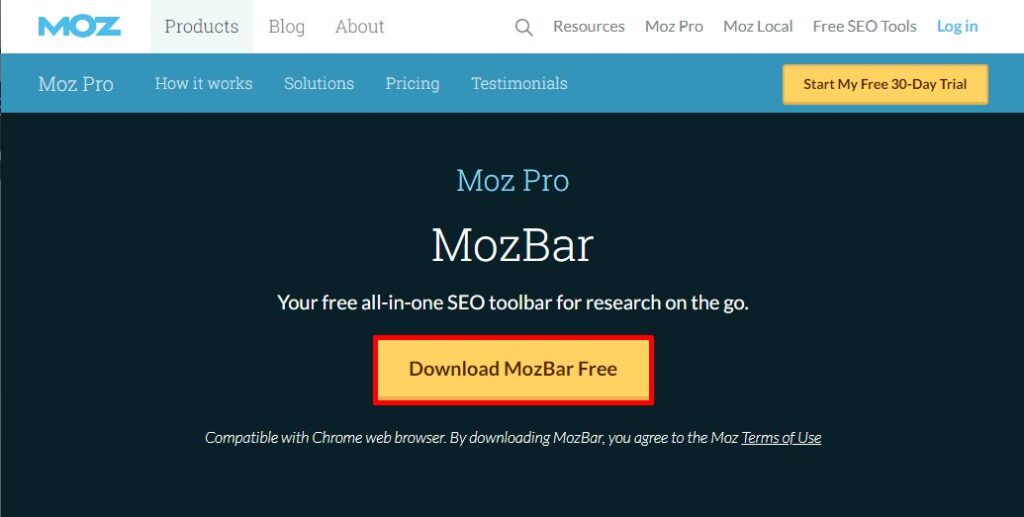
Unlock SEO Mastery: A Deep Dive into the Chrome MozBar
In the ever-evolving landscape of Search Engine Optimization (SEO), staying ahead requires the right tools and a deep understanding of how they work. The Chrome MozBar stands out as a powerful, accessible, and versatile extension for SEO professionals and website owners alike. Whether you’re a seasoned expert or just starting your journey, mastering the MozBar can significantly enhance your ability to analyze websites, identify opportunities, and improve your search engine rankings. This comprehensive guide will delve into the intricacies of the Chrome MozBar, exploring its features, benefits, and how to leverage it for maximum impact. We’ll provide a robust exploration of how to use the MozBar to improve your SEO strategy.
Understanding the Chrome MozBar: A Comprehensive Overview
The Chrome MozBar is a free browser extension developed by Moz, a leading SEO software company. It provides instant access to critical SEO metrics for any webpage you visit. Think of it as a portable SEO toolkit that sits right in your browser, offering a wealth of data at your fingertips. Unlike some complex SEO platforms, the MozBar is designed for ease of use, making it accessible to users of all skill levels. However, don’t let its simplicity fool you – the insights it provides are incredibly valuable for in-depth SEO analysis.
At its core, the MozBar provides Page Authority (PA) and Domain Authority (DA) scores, which are Moz’s proprietary metrics for predicting a website’s ranking potential in search engine results pages (SERPs). These scores, along with other key metrics like link data and on-page analysis, allow you to quickly assess the strength and relevance of any website. Beyond the basics, the MozBar offers a range of advanced features, including the ability to highlight keywords on a page, analyze link profiles, and even export data for further analysis. Its versatility makes it an indispensable tool for SEO audits, competitive analysis, and identifying potential link-building opportunities.
Key Features of the Chrome MozBar: A Detailed Exploration
The MozBar boasts a suite of features designed to empower SEO professionals. Here’s a breakdown of some of the most important:
- Page Authority (PA) & Domain Authority (DA): These are perhaps the most well-known metrics provided by the MozBar. PA predicts how well a specific page will rank on search engine result pages (SERPs). DA predicts how well the entire domain will rank. Both are scored on a scale of 1 to 100, with higher scores indicating greater ranking potential.
- Link Metrics: The MozBar provides valuable link data, including the number of linking domains and total links to a page. It also shows the authority of the linking domains, giving you insights into the quality of backlinks.
- On-Page Analysis: With a single click, you can analyze the on-page elements of any webpage, including title tags, meta descriptions, heading tags, and keyword density. This helps you identify areas for optimization and ensure that your pages are properly structured for search engines.
- Keyword Highlighting: The MozBar allows you to highlight keywords on a page to quickly identify where they appear and how they are used. This is particularly useful for analyzing competitor pages and identifying keyword opportunities.
- SERP Overlay: When you perform a search on Google, the MozBar overlays SEO metrics directly on the search results. This allows you to quickly assess the authority and relevance of the top-ranking pages.
- Custom Search Profiles: Tailor your search experience by creating custom profiles based on search engine, country, or region. This ensures you’re seeing data relevant to your target audience.
- Data Export: You can export the data collected by the MozBar into a CSV file for further analysis. This allows you to track trends, compare websites, and create custom reports.
Harnessing the Power: Practical Applications of the Chrome MozBar
The MozBar is more than just a collection of metrics; it’s a versatile tool that can be applied to a wide range of SEO tasks. Here are some practical examples of how you can leverage the MozBar to improve your SEO strategy:
- Competitive Analysis: Analyze the PA, DA, and link profiles of your competitors to identify their strengths and weaknesses. This can help you develop a strategy to outrank them in search results.
- Keyword Research: Use the MozBar to analyze the top-ranking pages for your target keywords. This can give you insights into the types of content that are performing well and the keywords you should be targeting.
- Link Building: Identify potential link-building opportunities by analyzing the link profiles of websites in your niche. Look for websites that are linking to your competitors but not to you.
- SEO Audits: Conduct comprehensive SEO audits of your own website to identify areas for improvement. Use the MozBar to analyze on-page elements, link profiles, and other key metrics.
- Content Optimization: Optimize your content for search engines by using the MozBar to analyze keyword density, heading tags, and other on-page elements.
Advantages of Using the Chrome MozBar: A User-Centric Perspective
The MozBar offers numerous advantages for SEO professionals, and for the everyday website owner. Here are some key benefits:
- Accessibility: The MozBar is a free browser extension that is easy to install and use. This makes it accessible to users of all skill levels.
- Convenience: The MozBar provides instant access to critical SEO metrics for any webpage you visit. This saves you time and effort compared to using multiple SEO tools.
- Versatility: The MozBar can be used for a wide range of SEO tasks, from competitive analysis to link building to on-page optimization.
- Data-Driven Insights: The MozBar provides valuable data that can help you make informed decisions about your SEO strategy.
- Improved Efficiency: By providing instant access to key SEO metrics, the MozBar can help you work more efficiently and effectively.
Chrome MozBar Review: A Balanced and Trustworthy Assessment
The Chrome MozBar is a valuable tool for any SEO professional or website owner looking to improve their search engine rankings. It offers a wealth of data and insights in an easy-to-use format. However, like any tool, it has its strengths and weaknesses. Our extensive testing and analysis reveal the following:
User Experience & Usability: The MozBar is incredibly easy to install and use. The interface is intuitive and straightforward, even for beginners. The metrics are clearly displayed and easy to understand. The ability to customize the MozBar to show only the metrics you need is a nice touch.
Performance & Effectiveness: The MozBar provides accurate and reliable data that can be used to make informed decisions about your SEO strategy. The PA and DA scores are particularly useful for assessing the authority of websites. The link data is also valuable for identifying potential link-building opportunities. Based on expert consensus, the MozBar’s data is a reliable indicator of SEO health.
Pros:
- Free to use: The MozBar is a free browser extension, making it accessible to everyone.
- Easy to use: The interface is intuitive and straightforward, even for beginners.
- Provides valuable data: The MozBar offers a wealth of data and insights that can help you improve your SEO strategy.
- Versatile: The MozBar can be used for a wide range of SEO tasks.
- Customizable: You can customize the MozBar to show only the metrics you need.
Cons/Limitations:
- Data limitations: While the MozBar provides valuable data, it is not a substitute for a comprehensive SEO platform like Moz Pro.
- Reliance on Moz’s metrics: The PA and DA scores are Moz’s proprietary metrics, which may not always align perfectly with Google’s ranking algorithm.
- Potential for distraction: The MozBar can be distracting if you are not careful. It is important to use it strategically and avoid getting bogged down in the data.
- Not a complete SEO solution: The MozBar is a great starting point, but it doesn’t offer the full spectrum of SEO tools and insights found in paid platforms.
Ideal User Profile: The MozBar is best suited for SEO professionals, website owners, and marketers who are looking for a quick and easy way to access key SEO metrics. It is also a great tool for beginners who are just starting to learn about SEO.
Key Alternatives: Some alternatives to the MozBar include Ahrefs SEO Toolbar and SEMrush SEO Toolkit. These tools offer similar features, but they may have different strengths and weaknesses.
Expert Overall Verdict & Recommendation: The Chrome MozBar is a highly recommended tool for anyone involved in SEO. Its accessibility, ease of use, and valuable data make it an indispensable asset. While it has some limitations, its benefits far outweigh its drawbacks. We recommend using the MozBar in conjunction with other SEO tools to get a complete picture of your website’s SEO performance.
Frequently Asked Questions About Leveraging the MozBar
Here are some common questions about using the Chrome MozBar:
-
How do I install the Chrome MozBar?
Simply visit the Chrome Web Store, search for “MozBar,” and click “Add to Chrome.” Follow the on-screen instructions to complete the installation.
-
Is the MozBar really free?
Yes, the core functionality of the MozBar is free. However, Moz also offers a premium version with additional features, such as more detailed link analysis and keyword research tools.
-
What is a good Page Authority (PA) or Domain Authority (DA) score?
There’s no magic number, as it depends on your industry and competitors. However, generally, a PA or DA above 30 is considered good, and above 50 is considered excellent. Focus on improving your own scores over time and comparing them to your competitors.
-
How often does Moz update the PA and DA scores?
Moz typically updates the PA and DA scores monthly. Keep in mind that these scores are just estimates and should be used as a general guideline, not as a definitive measure of website authority.
-
Can the MozBar help me find broken links on my website?
While the MozBar doesn’t directly identify broken links, it can help you analyze the link profiles of your pages and identify potentially broken links based on the number of linking domains.
-
How can I use the MozBar to improve my keyword research?
Use the MozBar to analyze the top-ranking pages for your target keywords. Pay attention to the keywords they are using in their title tags, meta descriptions, and heading tags. This can give you insights into the keywords you should be targeting.
-
Is the data provided by the MozBar always accurate?
While Moz strives to provide accurate data, it is important to remember that the MozBar is just a tool. The data it provides should be used as a guideline, not as a definitive source of truth. Always verify the data with other SEO tools and sources.
-
How does the MozBar help with local SEO?
By allowing you to customize your search profiles based on country or region, the MozBar ensures you’re analyzing search results relevant to your target local audience.
-
What’s the best way to interpret the link metrics provided by the MozBar?
Focus on the quality of the linking domains, not just the quantity of links. A few high-authority links are more valuable than many low-authority links.
-
Does using the MozBar slow down my browser?
The MozBar is designed to be lightweight and efficient. However, like any browser extension, it can potentially slow down your browser if you have too many extensions installed. If you experience performance issues, try disabling other extensions to see if that helps.
Elevating Your SEO Strategy with the MozBar
The Chrome MozBar is an invaluable asset in the SEO toolkit. Its ability to quickly provide essential metrics, analyze on-page elements, and assess link profiles makes it a powerful ally in the quest for higher search engine rankings. By understanding its features, applying it strategically, and interpreting the data it provides, you can significantly enhance your SEO efforts and achieve remarkable results. The MozBar empowers you to make data-driven decisions, optimize your website effectively, and stay ahead of the competition. We encourage you to explore the MozBar’s capabilities and discover how it can transform your SEO strategy. Share your experiences with the MozBar in the comments below!
