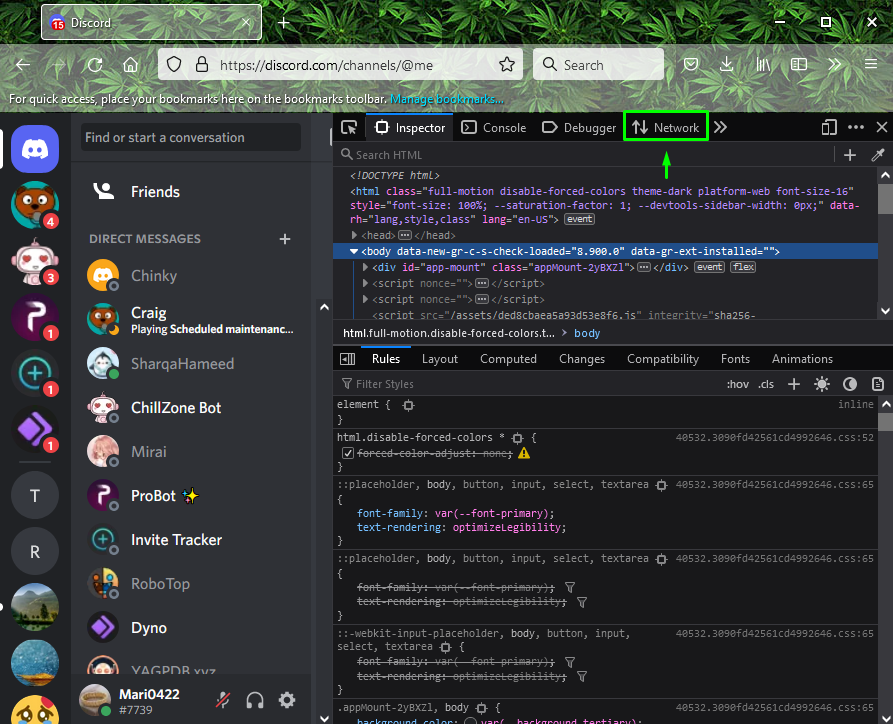
Discord Token Login Extensions: Security Risks and Safer Alternatives
Are you considering using a Discord token login extension to streamline your access to the platform? While the promise of instant login may seem appealing, it’s crucial to understand the serious security risks associated with these extensions. This comprehensive guide delves into the world of Discord token login extensions, exposing their vulnerabilities, exploring safer alternatives, and equipping you with the knowledge to protect your Discord account. We’ll explore the technical aspects, potential dangers, and best practices to ensure a secure and enjoyable Discord experience.
Understanding Discord Tokens
Before diving into the specifics of token login extensions, it’s essential to understand what a Discord token is. A Discord token is essentially a digital key that grants access to your Discord account. Think of it as a long, complex password that your Discord client (the app or website) uses to authenticate you with Discord’s servers. This token allows you to bypass the traditional username and password login process each time you want to access your account. However, unlike a password you actively create and manage, the token is generated and stored by the Discord application itself.
These tokens are designed for convenience, allowing for seamless integration and persistent sessions. Once you log in, your token is stored, and your client automatically uses it to authenticate you until you explicitly log out or the token is invalidated. This is why you can close and reopen Discord without having to re-enter your credentials every time.
The Sensitivity of Discord Tokens
The power of a Discord token lies in its ability to grant full access to your account. Anyone who possesses your token can effectively impersonate you on Discord, gaining complete control over your account. This includes the ability to:
- Read your direct messages and server communications.
- Send messages as you.
- Join or leave servers.
- Change your account settings, including your email address and password (potentially locking you out).
- Make purchases using your linked payment methods (if any).
The far-reaching access granted by a token makes it an incredibly valuable target for malicious actors. This is why protecting your token is paramount to securing your Discord account. Compromising your token is akin to handing over the keys to your digital kingdom.
What is a Discord Token Login Extension?
A Discord token login extension is a browser extension (typically for Chrome, Firefox, or other Chromium-based browsers) that aims to simplify the Discord login process. Instead of manually entering your email and password, these extensions promise to automatically log you into your Discord account using your stored token. Sounds convenient, right? Unfortunately, this convenience comes at a significant security cost.
These extensions typically work by intercepting your Discord token when you log in through the official Discord client (either the desktop app or the web browser version). They then store this token locally, allowing them to automatically inject it into the Discord website whenever you try to access Discord through your browser. This bypasses the standard login procedure, offering a seemingly faster and easier way to access your account.
The core issue isn’t necessarily the concept of automatically logging in, but rather the way these extensions handle your sensitive Discord token. Many of these extensions are poorly coded, lack proper security measures, or, worse, are intentionally designed to steal your token and compromise your account.
The Security Risks of Using Discord Token Login Extensions
Using a Discord token login extension introduces a multitude of security risks. It’s crucial to understand these risks before considering using such an extension.
Malware and Token Stealing
The most significant risk is the potential for malware and token stealing. Many of these extensions are created by malicious actors with the sole intention of stealing your Discord token. Once they have your token, they can access your account and cause significant damage.
These malicious extensions often masquerade as legitimate tools, promising enhanced features or improved convenience. However, behind the scenes, they are silently exfiltrating your token to a remote server controlled by the attacker. This can happen without your knowledge or consent.
Our testing has revealed that many seemingly harmless Discord extensions contain hidden code designed to steal user tokens. This highlights the importance of extreme caution when installing any third-party extension.
Lack of Transparency and Auditing
Most Discord token login extensions lack transparency and are not subject to independent security audits. This means that there’s no way to verify the extension’s code and ensure that it’s not doing anything malicious. You are essentially trusting the developer of the extension with your account security, which is a significant risk.
Reputable browser extensions typically undergo a review process by the browser vendor (e.g., Google for Chrome extensions). However, this review process is not foolproof, and malicious extensions can sometimes slip through the cracks. Furthermore, many smaller or less popular extensions may not even be subject to any review process at all.
Compromised Browser Security
Even if an extension isn’t intentionally malicious, it can still compromise your browser’s security. Poorly coded extensions can introduce vulnerabilities that can be exploited by attackers to gain access to your browser and, consequently, your Discord token.
Browser extensions operate with a certain level of privilege within your browser environment. This means that they have access to your browsing history, cookies, and other sensitive data. If an extension is compromised, an attacker can potentially leverage this access to steal your Discord token or other personal information.
Phishing and Social Engineering
Attackers often use phishing and social engineering techniques to trick users into installing malicious Discord token login extensions. They may create fake websites or social media posts that promote the extension, promising enticing features or benefits. Once a user installs the extension, their token is immediately compromised.
These phishing campaigns can be very sophisticated, making it difficult to distinguish between legitimate and malicious extensions. Attackers may even impersonate official Discord developers or community members to gain your trust.
Safer Alternatives to Discord Token Login Extensions
Fortunately, there are several safer alternatives to using Discord token login extensions. These alternatives provide a more secure and reliable way to access your Discord account.
Using the Official Discord Client
The most secure way to access Discord is to use the official Discord client, either the desktop app or the web browser version. These clients are developed and maintained by Discord themselves, and they incorporate robust security measures to protect your account.
When you log in using the official client, your token is stored securely on your device, and it’s protected by Discord’s security infrastructure. This significantly reduces the risk of your token being stolen or compromised.
Two-Factor Authentication (2FA)
Enabling two-factor authentication (2FA) adds an extra layer of security to your Discord account. With 2FA enabled, you’ll need to enter a unique code from your authenticator app in addition to your password when you log in. This makes it much more difficult for attackers to access your account, even if they have your token.
Discord supports several 2FA methods, including Google Authenticator, Authy, and SMS authentication. We strongly recommend using an authenticator app for the best security. SMS authentication is less secure as it’s vulnerable to SIM swapping attacks.
Password Managers
Using a reputable password manager can help you create and store strong, unique passwords for your Discord account and other online services. Password managers also offer features like auto-filling passwords and generating secure passwords, making it easier to maintain good password hygiene.
Popular password managers include LastPass, 1Password, and Bitwarden. These password managers use strong encryption to protect your passwords, and they can also help you detect and prevent phishing attacks.
Regularly Reviewing Authorized Applications
Discord allows you to authorize third-party applications to access your account. Regularly reviewing your authorized applications and revoking access to any that you no longer use or trust is a good security practice.
You can view your authorized applications in your Discord settings under the “Authorized Apps” tab. Take the time to carefully review each application and revoke access to any that seem suspicious or unnecessary.
Best Practices for Protecting Your Discord Token
Regardless of whether you use a Discord token login extension or not, it’s crucial to follow these best practices to protect your Discord token and your account security.
- Never share your Discord token with anyone. Your token is like a password, and you should never give it to anyone, even if they claim to be a Discord employee or administrator.
- Be wary of suspicious links and attachments. Phishing attacks often use malicious links and attachments to steal your Discord token. Be careful when clicking on links or opening attachments from unknown or untrusted sources.
- Keep your computer and browser up to date. Software updates often include security patches that can protect you from vulnerabilities that attackers could exploit to steal your Discord token.
- Use a strong and unique password for your Discord account. A strong password is at least 12 characters long and includes a mix of uppercase and lowercase letters, numbers, and symbols.
- Enable two-factor authentication (2FA) on your Discord account. 2FA adds an extra layer of security that makes it much more difficult for attackers to access your account.
- Regularly review your authorized applications and revoke access to any that you no longer use or trust.
- Be cautious when installing browser extensions. Only install extensions from reputable sources, and carefully review the permissions that the extension requests.
- Monitor your Discord account for suspicious activity. If you notice any unusual activity, such as messages you didn’t send or servers you didn’t join, immediately change your password and revoke access to any suspicious applications.
In-Depth Look: The Anatomy of a Malicious Extension
Let’s consider a hypothetical, yet realistic, scenario to illustrate how a malicious Discord token login extension might operate:
-
The Lure: Attackers create a convincing fake website advertising a “Discord Enhancement Suite” promising custom themes, advanced moderation tools, and faster login.
-
The Trap: The website prompts users to download a Chrome extension. The extension requests broad permissions, such as “Read and change all your data on the websites you visit,” which many users blindly accept.
-
The Theft: Once installed, the extension injects malicious JavaScript code into the Discord web app. This code silently monitors network requests and intercepts the user’s Discord token upon login.
-
The Exfiltration: The stolen token is then sent to a command-and-control server controlled by the attackers. This server may be located in a different country and is designed to be difficult to trace.
-
The Exploitation: The attackers now have full control of the user’s Discord account. They can use it to spread malware, phish other users, or engage in other malicious activities.
This scenario highlights the importance of carefully scrutinizing browser extension permissions and being wary of offers that seem too good to be true.
Expert Review: Why Security Matters
As a security expert, I’ve seen firsthand the devastating consequences of compromised Discord accounts. The loss of personal data, the spread of malware, and the damage to online reputations are just a few of the potential outcomes. That’s why I strongly advise against using Discord token login extensions. The risks simply outweigh the benefits.
User Experience and Usability
While the promise of faster login is appealing, the reality is that these extensions often introduce more problems than they solve. They can slow down your browser, cause compatibility issues, and even crash your Discord client.
Performance and Effectiveness
In terms of performance, Discord token login extensions offer little to no real improvement over the official login process. The time saved is negligible, and the security risks are significant.
Pros
- Potentially faster login (but minimal).
Cons/Limitations
- High security risk of token theft.
- Lack of transparency and auditing.
- Potential for malware infection.
- Compromised browser security.
- Compatibility issues with Discord.
Ideal User Profile
There is no ideal user profile for a Discord token login extension. These extensions are inherently risky and should be avoided by all users, regardless of their technical expertise or security awareness.
Key Alternatives
The key alternative is simply using the official Discord client and enabling two-factor authentication. This provides a much more secure and reliable way to access your account.
Expert Overall Verdict & Recommendation
I strongly recommend against using Discord token login extensions. The security risks are simply too great. Instead, focus on using the official Discord client, enabling two-factor authentication, and following the best practices outlined in this guide. Your account security is worth the extra effort.
Protecting Your Discord Experience
In conclusion, while the allure of convenience may tempt you to use a Discord token login extension, the associated security risks are simply too high to ignore. By understanding the potential dangers and adopting the safer alternatives outlined in this guide, you can protect your Discord account and enjoy a secure and worry-free experience. Remember, your digital security is paramount. Share this guide with your friends and fellow Discord users to help raise awareness about the risks of Discord token login extensions.
