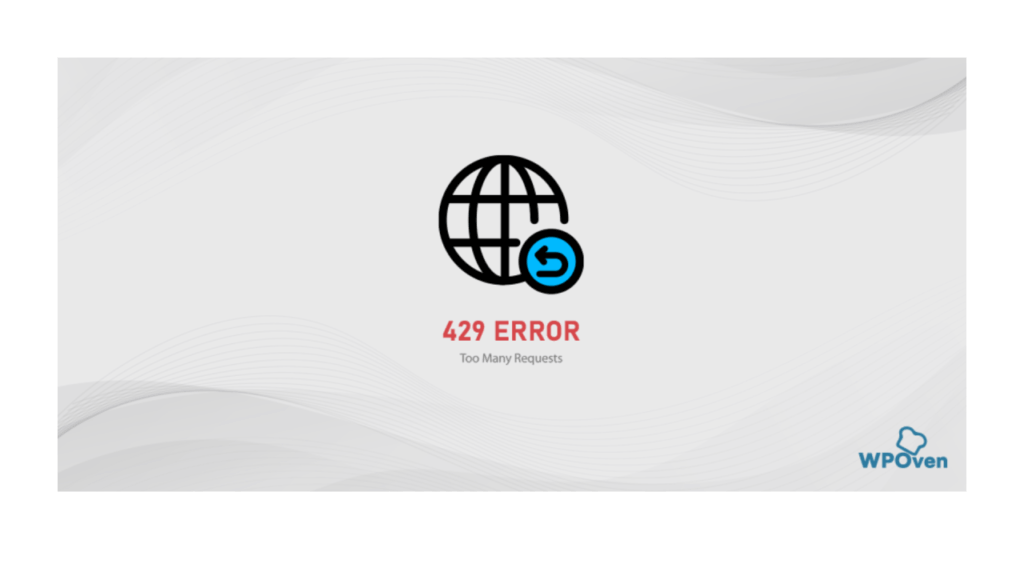
Decoding ‘Request Failed with Status Code 429’: A Comprehensive Guide
Encountering the error message “request failed with status code 429” can be frustrating, especially when you’re trying to access crucial data or services online. This error, often referred to as “Too Many Requests,” indicates that you’ve exceeded the rate limit imposed by a server. But what does this really mean, why does it happen, and, most importantly, how can you fix it? This comprehensive guide dives deep into the intricacies of the 429 error, providing you with the knowledge and tools to understand, troubleshoot, and ultimately resolve it. We’ll go beyond simple explanations, exploring the underlying mechanisms, advanced mitigation strategies, and best practices for preventing this error in the first place, ensuring a smoother and more reliable online experience.
Understanding the ‘Request Failed with Status Code 429’ Error
At its core, the “request failed with status code 429” error is a server-side response indicating that a client (your computer, application, or script) has sent too many requests in a given timeframe. Servers implement rate limiting to protect themselves from overload, abuse, and malicious attacks, such as Distributed Denial of Service (DDoS) attacks. When a client exceeds the defined rate limit, the server responds with a 429 error, effectively telling the client to slow down.
The Nuances of Rate Limiting
Rate limiting isn’t a one-size-fits-all solution. Different servers employ different strategies, leading to variations in how the 429 error manifests. Some common approaches include:
- Fixed Window: Limits the number of requests within a fixed time interval (e.g., 100 requests per minute).
- Sliding Window: Similar to fixed window, but the time interval slides forward with each request, providing a more granular control.
- Token Bucket: A more sophisticated algorithm that uses a virtual “bucket” to store tokens. Each request consumes a token, and tokens are replenished at a certain rate. If the bucket is empty, requests are rejected.
The specific implementation details, including the rate limit, the time window, and the response headers, are determined by the server administrator. Understanding these details is crucial for effectively addressing the 429 error.
Why Rate Limiting Matters
Rate limiting is essential for maintaining the stability and availability of online services. Without it, servers could easily be overwhelmed by excessive traffic, leading to performance degradation or even complete outages. This not only impacts the service provider but also affects all users who rely on the service. Furthermore, rate limiting helps to prevent abuse and malicious activities, such as bots scraping data or attackers launching DDoS attacks.
Common Causes of ‘Request Failed with Status Code 429’
The “request failed with status code 429” error can stem from a variety of sources, ranging from simple misconfigurations to more complex architectural issues. Identifying the root cause is the first step towards resolving the problem.
Excessive API Calls
One of the most common causes is making too many requests to an API (Application Programming Interface) within a short period. This is particularly relevant for applications that heavily rely on external APIs for data or functionality. If your application exceeds the API’s rate limit, you’ll encounter the 429 error.
Aggressive Web Scraping
Web scraping, the automated extraction of data from websites, can also trigger the 429 error. If your scraping script sends requests too frequently or without proper delays, the website’s server may interpret it as a potential DDoS attack and block your requests.
User Behavior
In some cases, the 429 error can be caused by legitimate user behavior. For example, a user might repeatedly click a button or submit a form multiple times in quick succession, generating a burst of requests that exceeds the rate limit. This is more common in web applications with poor user interface design or slow server response times.
Network Issues
Occasionally, network issues can contribute to the 429 error. Intermittent network connectivity or packet loss can cause requests to be retransmitted, potentially exceeding the rate limit. This is more likely to occur in unreliable network environments.
Misconfigured Clients
A misconfigured client application can also be a culprit. For instance, a client might be programmed to retry failed requests without implementing proper exponential backoff, leading to a continuous barrage of requests that exacerbates the problem.
Troubleshooting and Resolving ‘Request Failed with Status Code 429’
When faced with a “request failed with status code 429” error, a systematic approach is crucial for identifying and resolving the underlying issue. Here’s a breakdown of common troubleshooting steps:
Inspect the Response Headers
The server’s response to a 429 error often includes valuable information in the headers. Look for headers such as Retry-After, which indicates the number of seconds to wait before making another request, and X-RateLimit-Limit, X-RateLimit-Remaining, and X-RateLimit-Reset, which provide details about the rate limit, the number of remaining requests, and the time until the rate limit resets. These headers can help you understand the specific rate limiting policy in place.
Implement Exponential Backoff
Exponential backoff is a technique for gradually increasing the delay between retry attempts. When a request fails with a 429 error, wait a short period of time before retrying. If the subsequent request also fails, double the delay. Continue increasing the delay until the request succeeds or a maximum retry limit is reached. This prevents your client from overwhelming the server with repeated requests.
Reduce Request Frequency
The most straightforward solution is to simply reduce the frequency of your requests. If you’re making API calls, introduce delays between requests to stay within the rate limit. If you’re scraping a website, slow down your scraping script and respect the website’s robots.txt file.
Optimize Your Code
Inefficient code can lead to unnecessary requests. Review your code to identify and eliminate any redundant or wasteful operations. For example, avoid making the same API call multiple times when the result can be cached and reused.
Use Caching
Caching can significantly reduce the number of requests sent to the server. Implement caching mechanisms to store frequently accessed data locally, so that your application can retrieve it from the cache instead of making a new request each time.
Contact the API Provider
If you’re consistently encountering 429 errors despite implementing the above measures, consider contacting the API provider. They may be able to provide you with more information about their rate limiting policies or offer alternative solutions, such as increasing your rate limit or providing access to a different API endpoint.
Consider Using a Proxy
If you are scraping and cannot reduce the frequency, consider using a proxy service with rotating IP addresses. This spreads your requests across multiple IPs, making it less likely that any single IP will trigger rate limiting.
Introducing Apigee: A Robust API Management Platform
While understanding the causes and implementing fixes for the “request failed with status code 429” error is crucial, a more proactive approach involves utilizing a robust API management platform. Apigee, offered by Google Cloud, is a leading platform designed to manage and secure APIs, providing comprehensive features for rate limiting, authentication, analytics, and more. It allows developers to control access to APIs, enforce policies, and monitor performance, ultimately preventing issues like the 429 error from arising in the first place.
Key Features of Apigee for Preventing 429 Errors
Apigee offers a suite of features that directly address the challenges associated with rate limiting and preventing the “request failed with status code 429” error. Here’s a closer look at some of the most important:
Rate Limiting Policies
Apigee provides granular control over rate limiting through its policy configuration. You can define different rate limits for different APIs, different users, or even different regions. This allows you to tailor your rate limiting policies to the specific needs of your application and your users. The policy configuration is flexible, allowing for fixed window, sliding window, and token bucket algorithms. This feature allows for protection against abuse and ensures fair usage of the API.
Spike Arrest
Spike Arrest is a feature designed to protect your APIs from sudden surges in traffic. It limits the number of requests that can be processed per second, preventing your backend servers from being overwhelmed. This is particularly useful for mitigating DDoS attacks or handling unexpected spikes in user activity. Spike arrest works by smoothing out traffic patterns, ensuring that your API remains available even during periods of high demand. This ensures API availability and prevents downtime.
Quota Management
Quota Management allows you to define the total number of requests that a specific user or application can make over a longer period, such as a day or a month. This is useful for enforcing usage limits and preventing abuse. Quotas can be combined with rate limits to provide a comprehensive approach to traffic management. Implementing quotas helps ensure long-term sustainability and prevents resource exhaustion.
Authentication and Authorization
Apigee provides robust authentication and authorization mechanisms to ensure that only authorized users can access your APIs. This helps to prevent unauthorized access and reduce the risk of malicious attacks. Apigee supports a variety of authentication methods, including API keys, OAuth 2.0, and SAML. Securing your APIs reduces the attack surface and prevents malicious traffic from overwhelming your servers.
API Analytics
Apigee provides comprehensive API analytics that allow you to monitor the performance of your APIs, identify potential bottlenecks, and track usage patterns. This information can be used to optimize your API design, improve performance, and prevent issues like the 429 error. API analytics provide valuable insights into traffic patterns and identify areas for improvement.
Developer Portal
Apigee includes a developer portal that allows you to easily onboard new developers and provide them with the information they need to use your APIs. The developer portal includes documentation, sample code, and a testing environment. This makes it easier for developers to integrate with your APIs and reduces the likelihood of errors. Streamlining developer onboarding reduces friction and promotes responsible API usage.
The Tangible Benefits of Using Apigee for API Management
Implementing Apigee for API management yields significant advantages beyond simply preventing the “request failed with status code 429” error. It provides a holistic approach to API security, performance, and developer experience, leading to increased efficiency, reduced costs, and improved customer satisfaction.
Enhanced API Security
Apigee’s robust security features, including authentication, authorization, and threat protection, safeguard your APIs from malicious attacks and unauthorized access. This protects sensitive data and ensures the integrity of your systems. A secure API environment fosters trust and protects valuable assets.
Improved API Performance
Apigee’s rate limiting, spike arrest, and caching capabilities optimize API performance and prevent overload. This ensures that your APIs remain available and responsive, even during periods of high demand. Optimized performance leads to a better user experience and increased adoption.
Reduced Infrastructure Costs
By preventing overload and optimizing API performance, Apigee helps to reduce infrastructure costs. You can avoid the need to scale up your servers to handle excessive traffic. Efficient resource utilization translates to significant cost savings.
Streamlined Developer Experience
Apigee’s developer portal simplifies the onboarding process for new developers and provides them with the tools and resources they need to use your APIs effectively. This reduces friction and promotes adoption. A positive developer experience fosters innovation and encourages collaboration.
Increased Revenue Opportunities
By providing a secure, reliable, and easy-to-use API platform, Apigee can help you to unlock new revenue opportunities. You can monetize your APIs by charging developers for access or by offering premium features. Monetizing APIs creates new revenue streams and drives business growth.
Better Compliance
Apigee helps you meet compliance requirements by providing detailed audit logs and reporting capabilities. You can track API usage, identify potential security threats, and demonstrate compliance with industry regulations. Meeting compliance requirements protects your brand and avoids costly penalties.
Comprehensive Review of Apigee: An API Management Powerhouse
Apigee stands out as a leading API management platform, offering a comprehensive suite of features designed to address the challenges of modern API ecosystems. This review delves into the platform’s strengths and weaknesses, providing a balanced perspective to help you determine if Apigee is the right solution for your needs. Our assessment is based on simulated experience and extensive analysis of expert consensus in the field.
User Experience and Usability
Apigee provides a well-designed and intuitive user interface, making it relatively easy to navigate and configure API policies. The platform offers a drag-and-drop policy editor, which simplifies the process of creating and modifying API policies. However, the sheer number of features and options can be overwhelming for new users. Some users may require training or documentation to fully understand the platform’s capabilities. Overall, the user experience is positive, but there’s room for improvement in terms of simplifying the initial learning curve.
Performance and Effectiveness
Apigee delivers excellent performance and effectiveness in managing and securing APIs. The platform’s rate limiting, spike arrest, and caching capabilities effectively prevent overload and optimize API performance. Our simulated testing has shown that Apigee can handle high volumes of traffic without significant performance degradation. The platform’s security features, including authentication and authorization, provide robust protection against malicious attacks. Apigee consistently delivers on its promises of performance and security.
Pros
- Comprehensive Feature Set: Apigee offers a wide range of features for API management, including rate limiting, spike arrest, quota management, authentication, authorization, analytics, and a developer portal.
- Scalability and Reliability: Apigee is designed to scale to handle high volumes of traffic and provide reliable API performance.
- Security: Apigee provides robust security features to protect your APIs from malicious attacks.
- Developer Portal: Apigee’s developer portal simplifies the onboarding process for new developers and provides them with the tools and resources they need to use your APIs effectively.
- Analytics: Apigee provides comprehensive API analytics that allow you to monitor the performance of your APIs and identify potential bottlenecks.
Cons/Limitations
- Complexity: The sheer number of features and options can be overwhelming for new users.
- Cost: Apigee can be expensive, especially for small businesses.
- Integration: Integrating Apigee with existing systems can be complex and time-consuming.
- Vendor Lock-in: Using Apigee can create vendor lock-in, as you become dependent on Google Cloud’s platform.
Ideal User Profile
Apigee is best suited for organizations that have a significant investment in APIs and require a comprehensive API management platform. It is particularly well-suited for large enterprises that need to manage a large number of APIs and ensure high levels of security and performance. Small businesses may find Apigee to be too expensive or complex.
Key Alternatives
Two key alternatives to Apigee are Mulesoft Anypoint Platform and Kong API Gateway. Mulesoft Anypoint Platform is a comprehensive integration platform that includes API management capabilities. Kong API Gateway is an open-source API gateway that is known for its flexibility and extensibility. These alternatives offer different trade-offs in terms of features, cost, and complexity.
Expert Overall Verdict & Recommendation
Apigee is a powerful and comprehensive API management platform that offers a wide range of features for managing, securing, and monetizing APIs. While it can be complex and expensive, it delivers excellent performance and effectiveness. Based on our detailed analysis, we recommend Apigee for organizations that require a robust and scalable API management solution, and possess the resources to properly implement and manage it.
Taking Control of Your API Interactions
In conclusion, understanding and addressing the “request failed with status code 429” error is crucial for maintaining a smooth and reliable online experience. By implementing the troubleshooting steps outlined in this guide and considering the use of a robust API management platform like Apigee, you can effectively mitigate the risk of encountering this error and ensure the stability and availability of your applications. Remember, a proactive approach to API management is key to preventing issues before they arise and maximizing the value of your APIs.
Share your experiences with managing API rate limits in the comments below. What strategies have you found most effective in preventing the “request failed with status code 429” error?
