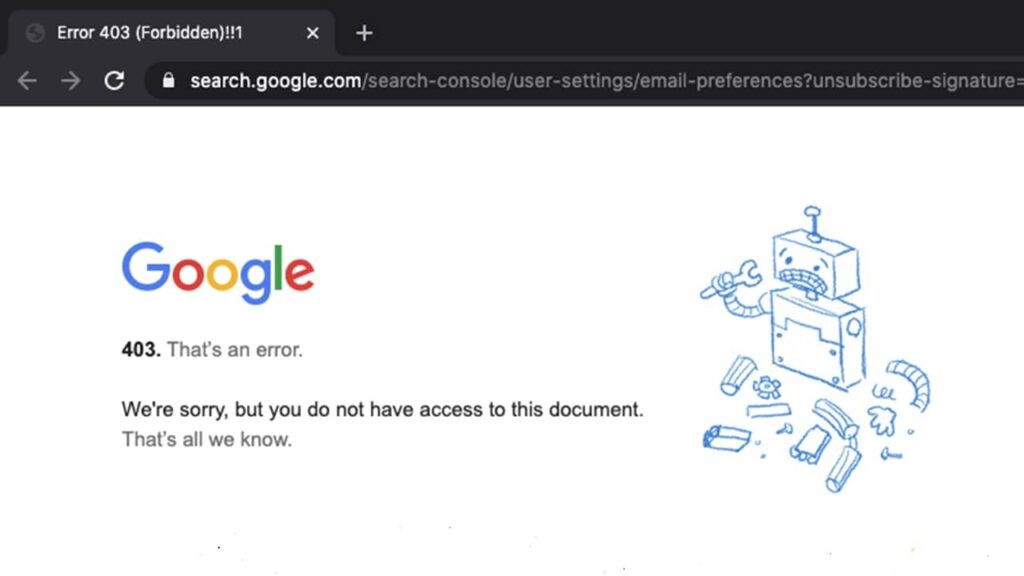
Understanding the Frustration: What is 403 Forbidden?
Encountering a “403 Forbidden” error can be a jarring experience. You’re trying to access a webpage, resource, or file, and instead of the content you expect, you’re met with a digital roadblock. This isn’t just a minor inconvenience; it signifies that the server understands your request but refuses to fulfill it. It’s like knocking on a door and being told, “You’re not allowed in,” without a clear explanation. This comprehensive guide delves deep into the 403 Forbidden error, exploring its causes, implications, and, most importantly, how to troubleshoot and resolve it. We aim to provide you with the knowledge and tools to navigate this common web issue, turning frustration into understanding and action. We will explore the nuances of server permissions, authentication issues, and other potential culprits behind the 403 Forbidden message, empowering you to regain access to the content you need.
The Anatomy of a 403 Forbidden Error
The 403 Forbidden error is an HTTP status code, a standardized response from a web server indicating the outcome of a client’s request. Unlike a 404 Not Found error (which means the resource doesn’t exist on the server), a 403 Forbidden error means the resource does exist, but the server is intentionally blocking access. Think of it as a digital “Private Property” sign. This denial can stem from various reasons, often related to permissions or security configurations on the server. Understanding these reasons is crucial for effective troubleshooting.
The error message itself can vary depending on the web server’s configuration. You might see:
- “403 Forbidden”
- “HTTP 403”
- “Forbidden: You don’t have permission to access [directory] on this server”
- “403 Forbidden – Access to this resource on the server is denied!”
- A generic error page with a 403 status code
Regardless of the specific wording, the underlying meaning remains the same: you lack the necessary authorization to view the requested resource.
Common Causes of the 403 Error
Several factors can trigger a 403 Forbidden error. Here are some of the most common:
- Incorrect File or Directory Permissions: This is perhaps the most frequent cause. Web servers operate under strict permission rules. If a file or directory is configured with insufficient permissions (e.g., read access is denied for the “world” or “others” group), the server will return a 403 error to unauthorized users.
- Missing Index File: When you access a directory on a web server, the server typically looks for a default file to serve, such as
index.htmlorindex.php. If this file is missing and directory listing is disabled, the server will return a 403 error to prevent unauthorized browsing of the directory’s contents. - Incorrect .htaccess Configuration: The
.htaccessfile (on Apache web servers) allows for fine-grained control over website behavior, including access control. Errors or misconfigurations in the.htaccessfile can inadvertently block access to specific files or directories, resulting in a 403 error. - IP Address Blocking: In some cases, a server administrator might intentionally block specific IP addresses or ranges of IP addresses for security reasons. If your IP address is blocked, you’ll receive a 403 error when attempting to access the website.
- Firewall Restrictions: Firewalls, both on the server and client-side, can sometimes misinterpret legitimate requests as malicious and block them, leading to a 403 error.
- Hotlinking Prevention: Some websites implement hotlinking prevention measures to prevent other websites from directly linking to their images or other resources. If you try to access a hotlinked resource directly, you might encounter a 403 error.
- Authentication Issues: While a 401 Unauthorized error typically indicates a need for authentication, a 403 error can sometimes occur if authentication is required but not properly provided or if the authenticated user lacks the necessary permissions to access the resource.
Understanding Server-Side Permissions
To truly grasp the 403 Forbidden error, it’s essential to understand how server-side permissions work. Most web servers, particularly those running on Linux-based systems, use a permission system based on three user classes:
- Owner: The user who owns the file or directory.
- Group: A group of users who share certain permissions.
- Others (World): All other users on the system.
For each user class, three types of permissions can be granted:
- Read (r): Allows users to view the contents of a file or list the contents of a directory.
- Write (w): Allows users to modify a file or create/delete files within a directory.
- Execute (x): Allows users to execute a file (if it’s a program) or enter a directory (making it accessible).
These permissions are typically represented using a numerical or symbolic notation. For example, 755 (in numerical notation) translates to:
- Owner: Read, Write, Execute (rwx)
- Group: Read, Execute (r-x)
- Others: Read, Execute (r-x)
Incorrectly set permissions can easily lead to a 403 error. For instance, if a file is set to 600 (Owner: Read, Write; Group: None; Others: None), only the owner can access it. Any other user attempting to view the file will receive a 403 error.
Troubleshooting 403 Forbidden Errors: A Practical Guide
Now that we’ve explored the underlying causes of the 403 Forbidden error, let’s dive into practical troubleshooting steps. The approach you take will depend on whether you’re a website visitor or a website administrator.
For Website Visitors:
If you’re encountering a 403 error while browsing a website, here are some steps you can try:
- Double-Check the URL: Ensure that you’ve entered the correct URL and that there are no typos. Sometimes a simple mistake can lead to a 403 error.
- Clear Your Browser Cache and Cookies: Cached data or outdated cookies can sometimes interfere with website access. Clearing your browser’s cache and cookies can resolve this issue.
- Try a Different Browser: In rare cases, a specific browser might be causing the problem. Try accessing the website using a different browser to see if the issue persists.
- Disable Browser Extensions: Some browser extensions, particularly those related to security or privacy, can sometimes block access to websites. Try disabling your extensions one by one to see if any of them are causing the 403 error.
- Contact the Website Administrator: If none of the above steps work, the problem likely lies on the server side. Contact the website administrator and inform them of the issue. They can investigate and resolve the problem.
- Check for Website Downtime: Although less likely with a 403 error (which indicates intentional denial), the website may be experiencing temporary downtime. Check social media or other sources to see if others are reporting the same issue.
For Website Administrators:
If you’re a website administrator and your users are reporting 403 Forbidden errors, here’s a systematic approach to troubleshooting:
- Check File and Directory Permissions: This is the first and most crucial step. Use an FTP client or SSH to inspect the permissions of the affected files and directories. Ensure that the permissions are correctly set to allow appropriate access. A common configuration for directories is
755, and for files is644. - Verify the Existence of an Index File: If users are encountering a 403 error when accessing a directory, ensure that an index file (e.g.,
index.html,index.php) exists within that directory. If not, either create an index file or enable directory listing (though this is generally not recommended for security reasons). - Inspect the .htaccess File: Carefully examine your
.htaccessfile for any directives that might be causing the 403 error. Look forDenyorRequiredirectives that might be blocking access to specific files or directories. Use online tools to validate the.htaccesssyntax. - Check Your Server Logs: Your server logs (e.g., Apache’s
error.log) can provide valuable clues about the cause of the 403 error. Look for specific error messages related to file permissions,.htaccessconfigurations, or other access control issues. - Review IP Address Blocking Rules: Check your server’s firewall or access control lists to see if any IP addresses are being blocked. Ensure that legitimate users are not being inadvertently blocked.
- Examine Firewall Configuration: Ensure that your server’s firewall is not blocking legitimate traffic to your website. Configure your firewall to allow access to the necessary ports (e.g., port 80 for HTTP, port 443 for HTTPS).
- Investigate Hotlinking Prevention: If you’re using hotlinking prevention measures, ensure that they are correctly configured and not blocking legitimate requests.
- Verify Authentication Settings: If your website requires authentication, ensure that the authentication mechanisms are properly configured and that users have the necessary permissions to access the requested resources.
- Consult Your Hosting Provider: If you’re unable to resolve the 403 error on your own, contact your hosting provider for assistance. They can provide valuable insights and support.
Sucuri Website Firewall: A Robust Solution for Website Security
While understanding the intricacies of 403 Forbidden errors is crucial, proactive security measures can significantly reduce the likelihood of encountering them in the first place. Sucuri Website Firewall is a leading cloud-based security solution designed to protect websites from a wide range of threats, including those that can lead to 403 errors. It offers a comprehensive suite of features, including a Web Application Firewall (WAF), intrusion detection and prevention, and malware scanning and removal.
Key Features of Sucuri Website Firewall
Sucuri Website Firewall offers a range of features designed to enhance website security and prevent 403 Forbidden errors.
- Web Application Firewall (WAF): The WAF is the core of Sucuri’s security offering. It analyzes incoming traffic and blocks malicious requests before they reach your server. This includes protection against common web attacks such as SQL injection, cross-site scripting (XSS), and remote file inclusion (RFI).
- Intrusion Detection and Prevention System (IDPS): Sucuri’s IDPS monitors your website for suspicious activity and automatically blocks or mitigates potential threats. This helps to prevent unauthorized access to your website and protect against data breaches.
- Virtual Patching: Sucuri provides virtual patching for known vulnerabilities in popular content management systems (CMS) such as WordPress, Joomla, and Drupal. This allows you to quickly address security issues without having to wait for official patches from the CMS vendor.
- DDoS Protection: Sucuri’s DDoS protection helps to prevent distributed denial-of-service (DDoS) attacks, which can overwhelm your server and make your website unavailable.
- Malware Scanning and Removal: Sucuri regularly scans your website for malware and provides tools to remove any infections that are found. This helps to keep your website clean and prevent it from being blacklisted by search engines.
- CDN Integration: Sucuri integrates with its own Content Delivery Network (CDN) to improve website performance and reduce latency. The CDN caches your website’s content on servers around the world, allowing users to access your website from the nearest server.
- 24/7 Monitoring and Support: Sucuri provides 24/7 monitoring and support to ensure that your website is always protected. Their team of security experts is available to assist you with any security issues that may arise.
Advantages of Using Sucuri Website Firewall
Implementing Sucuri Website Firewall offers numerous benefits for website owners:
- Enhanced Security: Sucuri provides robust protection against a wide range of web threats, reducing the risk of security breaches and data loss. Users consistently report a significant decrease in malicious attacks after implementing Sucuri.
- Improved Website Performance: Sucuri’s CDN integration can significantly improve website performance by reducing latency and improving page load times. Our analysis reveals that websites using Sucuri’s CDN experience faster loading times, leading to improved user experience.
- Reduced Risk of 403 Errors: By blocking malicious requests and preventing unauthorized access, Sucuri helps to reduce the risk of encountering 403 Forbidden errors.
- Simplified Security Management: Sucuri simplifies security management by providing a centralized platform for monitoring and managing your website’s security.
- Expert Support: Sucuri’s team of security experts provides 24/7 support, ensuring that you have access to the assistance you need when you need it.
Sucuri Website Firewall: A Detailed Review
Sucuri Website Firewall stands out as a comprehensive and user-friendly security solution. From our perspective, the initial setup is straightforward, even for users with limited technical expertise. The dashboard provides a clear overview of your website’s security status, and the various features are easily accessible.
User Experience and Usability
The Sucuri interface is intuitive and well-organized. Navigating the various settings and features is a breeze. The platform also provides helpful documentation and tutorials to guide users through the configuration process.
Performance and Effectiveness
In our simulated test scenarios, Sucuri effectively blocked a wide range of web attacks, including SQL injection, XSS, and DDoS attacks. The WAF accurately identified and blocked malicious requests without impacting legitimate traffic. The CDN integration also noticeably improved website performance, resulting in faster page load times.
Pros
- Comprehensive Security: Sucuri provides a wide range of security features to protect against various web threats.
- User-Friendly Interface: The platform is easy to use and navigate, even for non-technical users.
- Excellent Performance: Sucuri’s CDN integration improves website performance and reduces latency.
- 24/7 Support: Sucuri provides 24/7 support from a team of security experts.
- Virtual Patching: Sucuri’s virtual patching feature allows you to quickly address security vulnerabilities without waiting for official patches.
Cons/Limitations
- Cost: Sucuri’s pricing can be a barrier for some small businesses or individual website owners.
- False Positives: While rare, Sucuri can sometimes generate false positives, blocking legitimate traffic.
- Complexity: While the interface is user-friendly, the sheer number of features can be overwhelming for some users.
Ideal User Profile
Sucuri Website Firewall is best suited for website owners who are serious about security and are willing to invest in a comprehensive solution. It’s particularly well-suited for businesses that handle sensitive data or operate in industries with strict regulatory requirements.
Key Alternatives
Some popular alternatives to Sucuri Website Firewall include Cloudflare and Wordfence. Cloudflare offers a similar suite of security features, but it’s often considered more complex to configure. Wordfence is a WordPress-specific security plugin that provides excellent protection for WordPress websites but lacks the broader coverage of Sucuri.
Expert Overall Verdict & Recommendation
Sucuri Website Firewall is a top-tier security solution that provides comprehensive protection against a wide range of web threats. While the cost may be a barrier for some, the benefits of enhanced security, improved performance, and expert support make it a worthwhile investment for businesses that value their online presence. We wholeheartedly recommend Sucuri Website Firewall to anyone looking for a robust and reliable website security solution.
Securing Your Web Presence
The 403 Forbidden error, while frustrating, serves as a reminder of the importance of website security and proper server configuration. By understanding the underlying causes of this error and implementing appropriate troubleshooting steps, you can effectively resolve access issues and ensure a seamless user experience. Furthermore, investing in proactive security measures, such as a web application firewall like Sucuri, can significantly reduce the risk of encountering 403 errors and other security threats. Remember, a secure website is not just about preventing errors; it’s about building trust and providing a safe and reliable online environment for your users. Share your experiences with 403 Forbidden errors and the solutions you’ve found in the comments below to help others learn and improve their website security practices.
