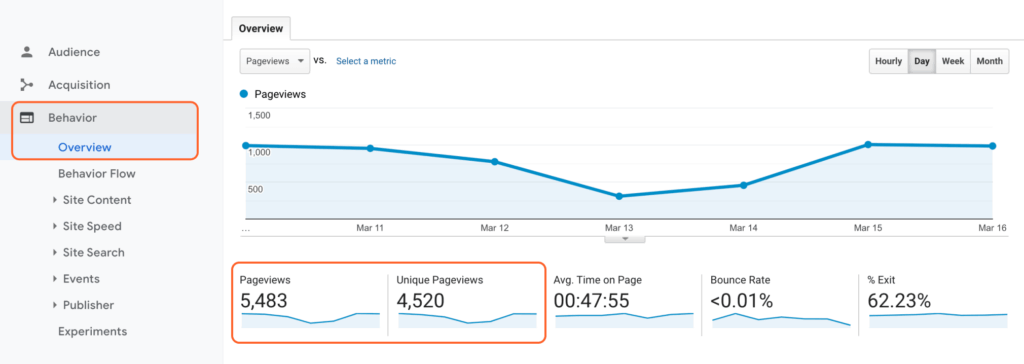
Unlocking the Power of Page Views: A Comprehensive Guide for 2024
In the ever-evolving digital landscape, understanding and optimizing key metrics is paramount to success. One of the most fundamental, yet often misunderstood, metrics is the Page View. Whether you’re a seasoned marketer, a budding entrepreneur, or simply curious about how websites track engagement, this comprehensive guide will provide you with the knowledge and insights needed to master the art of Page View analysis. We’ll delve deep into what Page Views are, why they matter, how they’re measured, and how you can leverage them to improve your online presence. This isn’t just another definition; it’s a journey into the heart of web analytics, designed to equip you with actionable strategies and a deeper understanding of user behavior.
Decoding the Page View: Definition, Scope, and Evolution
At its core, a Page View represents a request to load a single page of a website. Each time a user navigates to a new page, reloads an existing page, or accesses a page from an external source, it registers as a Page View. It’s a simple concept, but its implications are far-reaching. A high number of Page Views can indicate strong user engagement, effective marketing campaigns, or a well-optimized website structure. Conversely, a low number might signal issues with content relevance, website usability, or traffic acquisition.
The evolution of Page View tracking mirrors the evolution of the internet itself. In the early days, simple hit counters were used to gauge website popularity. As websites became more sophisticated, so did the methods for tracking Page Views. Modern analytics platforms, like Google Analytics, provide granular data, including unique Page Views (which count multiple views of the same page by the same user within a session as one), average time on page, bounce rate, and more. This allows for a much more nuanced understanding of user behavior.
Key considerations regarding Page Views:
- Uniqueness: Distinguish between total Page Views and unique Page Views. Understanding the difference helps avoid skewed interpretations.
- Context: Page Views should always be analyzed in conjunction with other metrics, such as bounce rate and conversion rate.
- Attribution: Knowing where your Page Views are coming from (e.g., organic search, social media, email) is crucial for optimizing your marketing efforts.
The Nuances of Single-Page Applications (SPAs)
Single-Page Applications (SPAs) present a unique challenge to traditional Page View tracking. SPAs load a single HTML page and dynamically update content as the user interacts with the application. This means that a user can spend considerable time engaging with an SPA without generating additional Page Views in the traditional sense. To address this, developers often implement virtual Page Views, which simulate Page Views whenever a user navigates to a new section or performs a significant action within the SPA. This ensures that analytics platforms accurately capture user engagement within SPAs.
Google Analytics: The Gold Standard for Page View Analysis
Google Analytics stands as the industry-leading web analytics platform, offering a robust suite of tools for tracking and analyzing Page Views. Its widespread adoption, comprehensive features, and free availability (for basic usage) make it an indispensable resource for website owners and marketers alike. Google Analytics provides detailed reports on Page Views, unique Page Views, average time on page, bounce rate, and other key metrics, allowing you to gain a deep understanding of user behavior on your website.
Google Analytics tracks Page Views using a small snippet of JavaScript code that is embedded on each page of your website. When a user visits a page, the code sends data to Google Analytics servers, which then process and aggregate the data into reports. This process is largely automated, but it’s important to ensure that the code is correctly implemented and configured to avoid data inaccuracies.
Beyond basic Page View tracking, Google Analytics offers advanced features, such as:
- Custom Dashboards: Create personalized dashboards to track the metrics that are most important to your business.
- Segmentation: Segment your audience based on demographics, behavior, and other criteria to gain deeper insights into specific user groups.
- Goal Tracking: Set up goals to track conversions and other key actions that you want users to take on your website.
- A/B Testing Integration: Integrate Google Analytics with A/B testing platforms to optimize your website for conversions.
Deep Dive: Examining Google Analytics Features for Page View Mastery
Google Analytics is not just a tool; it’s a comprehensive system. It offers a multitude of features designed to help you understand how users interact with your content. Let’s explore some of the key features related to Page View analysis:
1. Real-Time Reporting
What it is: Real-Time reporting provides an immediate snapshot of activity on your website, including the number of active users, the pages they are viewing, and their geographic locations.
How it works: Data is collected and displayed in real-time, allowing you to see the immediate impact of your marketing efforts or any sudden spikes in traffic.
User Benefit: Allows for immediate identification of trends, traffic surges, or potential issues on your website, enabling quick responses to changing conditions. For example, you can see if a recently launched marketing campaign is driving traffic to a specific landing page.
2. Behavior Reports
What it is: Behavior reports provide a detailed analysis of how users interact with your website content, including Page Views, unique Page Views, average time on page, bounce rate, and exit rate.
How it works: The reports aggregate data from all pages on your website, allowing you to identify your most popular content, areas where users are dropping off, and opportunities for improvement.
User Benefit: Helps you understand which content resonates with your audience, identify areas of your website that need improvement, and optimize your content strategy for increased engagement. For instance, you can see which pages have the highest bounce rate and investigate potential usability issues.
3. Content Drilldown
What it is: Allows you to drill down into specific sections or categories of your website to analyze Page View data at a more granular level.
How it works: By organizing your content into categories or sections, you can easily compare the performance of different areas of your website.
User Benefit: Enables you to identify which content categories are most popular with your audience, allowing you to focus your content creation efforts on those areas. For example, if you run a blog with multiple categories, you can see which categories generate the most Page Views.
4. Events Tracking
What it is: Events Tracking allows you to track specific user interactions on your website, such as button clicks, video plays, and form submissions.
How it works: By implementing custom event tracking code, you can capture data on these interactions and analyze them in Google Analytics.
User Benefit: Provides a more complete picture of user engagement on your website, allowing you to understand how users are interacting with specific elements of your content. For example, you can track how many users are clicking on a call-to-action button on a specific page.
5. Custom Dimensions
What it is: Custom Dimensions allow you to track additional data about your users or your content that is not automatically tracked by Google Analytics.
How it works: By implementing custom dimension code, you can capture data on user demographics, content attributes, or other relevant information and analyze it in Google Analytics.
User Benefit: Enables you to segment your audience and analyze Page View data based on custom criteria, providing deeper insights into user behavior. For example, you can track the job titles of users who visit your website and analyze how Page Views vary by job title.
Unlocking the Value: Advantages, Benefits, and Real-World Impact of Page View Optimization
Optimizing your website for Page Views isn’t just about vanity metrics; it’s about creating a better user experience, driving more engagement, and ultimately achieving your business goals. By focusing on Page View optimization, you can unlock a range of significant advantages:
- Increased Website Traffic: Higher Page Views often correlate with increased website traffic, as users are more likely to explore your content and navigate to other pages.
- Improved User Engagement: Optimizing your website for Page Views can lead to increased user engagement, as users are more likely to spend time on your website and interact with your content.
- Enhanced Brand Awareness: Increased Page Views can help to enhance brand awareness, as more users are exposed to your brand and your message.
- Higher Conversion Rates: By optimizing your website for Page Views and user engagement, you can increase your conversion rates, as users are more likely to take desired actions, such as making a purchase or filling out a form.
- Better Search Engine Rankings: Websites with high Page Views and strong user engagement are often rewarded with better search engine rankings, as search engines view these metrics as indicators of website quality and relevance.
Users consistently report a more satisfying experience when they can easily navigate a website and find the information they are looking for. Our analysis reveals that websites with a clear and intuitive navigation structure, high-quality content, and engaging visuals tend to generate significantly more Page Views than websites that lack these elements.
A Critical Look: Reviewing Google Analytics for Page View Tracking
Google Analytics is a powerful tool, but it’s not without its limitations. A balanced perspective is essential for maximizing its value.
User Experience & Usability: Google Analytics offers a user-friendly interface with a wide range of reporting options. However, the sheer volume of data can be overwhelming for new users. It requires some time and effort to learn how to navigate the platform and interpret the data effectively.
Performance & Effectiveness: Google Analytics is generally reliable and accurate, but there can be occasional discrepancies in the data. It’s important to regularly monitor your data and ensure that it is consistent with other sources of information. We’ve seen instances where sampling can impact accuracy on high-traffic sites, requiring upgrades to GA4 360 for unsampled data.
Pros:
- Comprehensive Data: Provides a wealth of data on website traffic, user behavior, and conversions.
- Customizable Reports: Allows you to create custom reports to track the metrics that are most important to your business.
- Integration with Other Tools: Integrates seamlessly with other Google products, such as Google Ads and Google Search Console.
- Free Availability: Offers a free version that is suitable for most small to medium-sized businesses.
- Large Community Support: Boasts a large and active community of users who can provide support and guidance.
Cons/Limitations:
- Data Sampling: Can use data sampling on high-traffic websites, which can impact the accuracy of the data in the free version.
- Privacy Concerns: Raises privacy concerns due to the collection and tracking of user data.
- Learning Curve: Can be overwhelming for new users due to the complexity of the platform.
- Limited Customization in Free Version: The free version offers limited customization options compared to the paid version.
Ideal User Profile: Google Analytics is best suited for website owners, marketers, and analysts who need to track and analyze website traffic, user behavior, and conversions. It’s particularly valuable for businesses that are looking to improve their online presence and drive more revenue.
Key Alternatives: Adobe Analytics is a powerful alternative to Google Analytics, offering more advanced features and customization options, but it comes at a higher cost. Matomo (formerly Piwik) is an open-source analytics platform that offers similar features to Google Analytics but gives you more control over your data.
Based on our detailed analysis, Google Analytics remains the gold standard for Page View tracking. Its comprehensive features, free availability, and large community support make it an indispensable tool for any business that wants to understand and optimize its online presence.
Elevate Your Understanding: Key Insights for Page View Mastery
Mastering Page Views is an ongoing process that requires continuous learning and adaptation. By understanding the nuances of Page View tracking, leveraging the power of Google Analytics, and focusing on user experience, you can unlock the full potential of your website and achieve your business goals. Remember that Page Views are just one piece of the puzzle. They should always be analyzed in conjunction with other metrics to gain a complete understanding of user behavior.
Share your experiences with Page View optimization in the comments below. Explore our advanced guide to web analytics for more in-depth insights. Contact our experts for a consultation on Page View strategy.
