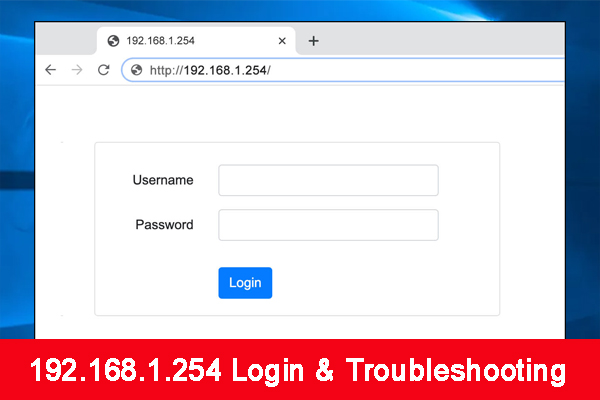
Understanding IP Address 192.168.1.255: A Comprehensive Guide
The IP address 192.168.1.255 might seem like just another string of numbers, but it plays a crucial role in network communication. Often misunderstood, this specific address isn’t assigned to a single device; instead, it serves a unique purpose within the 192.168.1.0/24 network. This comprehensive guide will demystify the intricacies of IP address 192.168.1.255, explaining its function, its significance, and how it impacts your network. We’ll explore its role in broadcasting, its limitations, and best practices for network management, ensuring you gain a solid understanding of this important network concept. Whether you’re a seasoned network administrator or a curious home user, this guide offers valuable insights into optimizing your network and troubleshooting common issues.
Decoding 192.168.1.255: Broadcast Address Deep Dive
To fully grasp the meaning of 192.168.1.255, we need to delve into the concept of IP addresses and network classes. IP addresses are unique identifiers assigned to devices on a network, enabling them to communicate with each other. The 192.168.1.0/24 network falls under the private IP address range, specifically designed for use within local area networks (LANs). These addresses are not routable on the public internet, ensuring internal network security.
Within this network, 192.168.1.255 is the broadcast address. A broadcast address is a special address used to send data to every device on the network simultaneously. When a device sends a packet to 192.168.1.255, every device within the 192.168.1.0/24 network will receive and process that packet. This is unlike a unicast address, where data is sent to a single, specific device.
The broadcast address is always the highest address in a given network range. In a /24 network, the first 24 bits define the network, and the last 8 bits define the host. Since the last 8 bits are all 1s (binary 11111111), resulting in the decimal value of 255, this becomes the broadcast address. Understanding this principle is crucial for network troubleshooting and configuration.
The Significance of Broadcast Addresses
Broadcast addresses serve several important functions:
- Network Discovery: Protocols like ARP (Address Resolution Protocol) use broadcast addresses to discover the MAC address associated with a given IP address on the network.
- Routing Updates: Routing protocols may use broadcast addresses to disseminate routing information to all routers within a specific network segment.
- Service Announcements: Certain services utilize broadcast addresses to announce their presence to all devices on the network.
- Wake-on-LAN (WoL): WoL technology uses broadcast packets to remotely wake up computers that are in a low-power state.
It’s important to note that excessive broadcast traffic can negatively impact network performance. Every device on the network must process broadcast packets, even if the data is not relevant to them. This can consume valuable CPU cycles and bandwidth, leading to network congestion.
Limitations and Security Considerations
Broadcast addresses are typically limited to the local network segment. Routers generally do not forward broadcast packets to other networks. This prevents broadcast storms from propagating across the internet and disrupting network operations.
However, broadcast addresses can also be a security risk. Malicious actors can use broadcast packets to launch denial-of-service (DoS) attacks or to gather information about the network. Therefore, it’s important to implement security measures to protect your network from broadcast-based attacks. This can include:
- Limiting Broadcast Traffic: Configure network devices to limit the amount of broadcast traffic allowed on the network.
- Implementing Broadcast Filtering: Use firewalls or routers to filter out unwanted broadcast packets.
- Monitoring Network Traffic: Monitor network traffic for suspicious broadcast activity.
Understanding Network Scanners and 192.168.1.255
Network scanners are powerful tools used by network administrators and security professionals to discover devices on a network, identify open ports, and gather information about network services. Many network scanners utilize broadcast pings to quickly identify active hosts within a network segment. When a network scanner sends a ping to 192.168.1.255, it expects to receive responses from all active devices on the 192.168.1.0/24 network.
This can be a quick and efficient way to map out the network and identify potential security vulnerabilities. However, it’s important to use network scanners responsibly and ethically. Scanning a network without permission can be illegal and may disrupt network operations. It’s also crucial to interpret the results of network scans carefully. Not all devices respond to broadcast pings, so a lack of response doesn’t necessarily mean that a device is inactive.
The Role of Subnet Masks
Subnet masks are essential for defining the network and host portions of an IP address. In the case of 192.168.1.255 within the 192.168.1.0/24 network, the subnet mask is typically 255.255.255.0. This subnet mask indicates that the first 24 bits of the IP address (192.168.1) represent the network address, and the remaining 8 bits (0-255) represent the host address.
The subnet mask is crucial for determining the broadcast address. The broadcast address is calculated by taking the network address and setting all the host bits to 1. In this case, the network address is 192.168.1.0, and setting all the host bits to 1 results in 192.168.1.255.
Understanding subnet masks is essential for properly configuring IP addresses and ensuring that devices can communicate with each other on the network. Incorrect subnet mask configurations can lead to network connectivity issues and prevent devices from accessing network resources.
Practical Applications and Troubleshooting
While 192.168.1.255 is not an address you would assign to a specific device, understanding its role is vital for network troubleshooting. For instance, if you’re experiencing network connectivity issues, you might use a network scanner to ping 192.168.1.255 and see which devices respond. This can help you identify devices that are not properly configured or that are experiencing network problems.
Furthermore, understanding broadcast addresses is crucial for configuring network services that rely on broadcast communication, such as DHCP (Dynamic Host Configuration Protocol) and Bonjour. These services use broadcast packets to discover devices and provide network configuration information.
Here are some common scenarios where understanding 192.168.1.255 can be helpful:
- Troubleshooting Network Connectivity: Use ping 192.168.1.255 to check if devices are reachable on the network.
- Configuring Network Services: Ensure that services like DHCP and Bonjour are properly configured to use broadcast addresses.
- Diagnosing Network Performance Issues: Monitor broadcast traffic to identify potential sources of network congestion.
- Securing Your Network: Implement security measures to protect your network from broadcast-based attacks.
Advanced Network Segmentation and Broadcast Domains
In larger networks, it’s often necessary to segment the network into smaller broadcast domains. A broadcast domain is a logical division of a network where all devices can reach each other via broadcast packets. By segmenting the network into smaller broadcast domains, you can reduce the amount of broadcast traffic on each segment and improve network performance.
This can be achieved using VLANs (Virtual LANs) or by physically separating the network into different subnets. When using VLANs, each VLAN acts as a separate broadcast domain. When using subnets, each subnet has its own broadcast address. For example, if you divide the 192.168.1.0/24 network into two /25 subnets, you would have the following broadcast addresses:
- 192.168.1.127 (for the 192.168.1.0/25 subnet)
- 192.168.1.255 (for the 192.168.1.128/25 subnet)
Proper network segmentation is crucial for maintaining network performance and security in larger networks. By carefully planning your network segmentation strategy, you can optimize network traffic flow and minimize the impact of broadcast storms.
The Future of Broadcast Communication
While broadcast communication remains an important part of network operations, its role is evolving. Modern networking technologies, such as multicast and anycast, offer more efficient ways to communicate with multiple devices on a network. Multicast allows data to be sent to a specific group of devices, while anycast allows data to be sent to the nearest device in a group.
These technologies are becoming increasingly popular in data centers and cloud environments, where efficient communication is essential for optimal performance. However, broadcast communication is likely to remain relevant for certain applications, particularly in smaller networks and for legacy devices.
Navigating the Nuances of IP Addresses
Understanding the intricacies of IP addresses, especially the role of 192.168.1.255 as a broadcast address, is paramount for effective network management and troubleshooting. This address, while not assigned to individual devices, acts as a vital communication channel to all nodes within the 192.168.1.0/24 network. By grasping its function and limitations, network administrators and home users alike can optimize network performance, enhance security, and diagnose connectivity issues with greater confidence. Remember, a well-understood network is a well-managed network, and mastering the nuances of IP addressing is a key step in achieving that goal. Explore further resources and consider consulting with network professionals to deepen your knowledge and ensure your network operates smoothly and securely.
