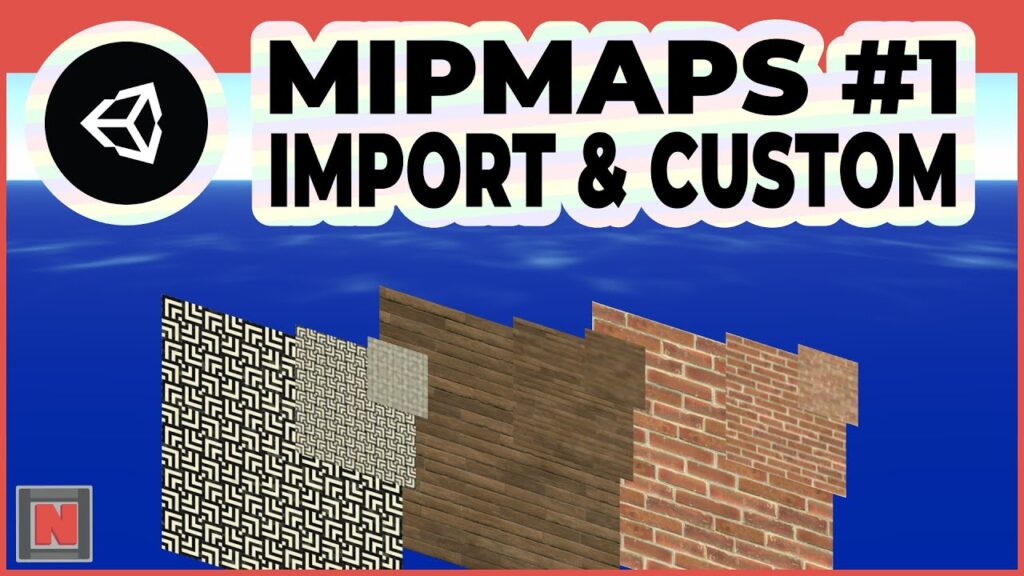
What Are Mipmaps? A Comprehensive Guide to Texture Optimization
Have you ever noticed how textures in video games or 3D applications can sometimes appear blurry or shimmering, especially when viewed from a distance? This is where mipmaps come into play. Mipmaps are a crucial texture optimization technique used to enhance the visual quality and performance of 3D graphics. This comprehensive guide will delve into the world of mipmaps, exploring their definition, underlying principles, benefits, and practical applications. We aim to provide an expert-level understanding of this essential tool for game developers and 3D artists.
Understanding the Fundamentals of Mipmapping
Mipmapping, short for “multum in parvo mapping” (Latin for “many things in a small place”), is a technique used in 3D graphics to improve rendering speed and reduce aliasing artifacts. It involves creating a series of pre-calculated, downscaled versions of a texture, each representing the texture at a different level of detail. These downscaled textures are called mipmaps.
The core idea behind mipmapping is to provide the graphics card with the appropriate texture resolution based on the distance and angle at which the texture is being viewed. Instead of rendering a high-resolution texture from afar, which can lead to shimmering and performance issues, the graphics card can select a lower-resolution mipmap that is more suitable for the viewing distance. This reduces the amount of texture data that needs to be processed, leading to faster rendering and a smoother visual experience.
Mipmapping addresses the problem of aliasing, which occurs when high-frequency details in a texture are undersampled, resulting in unwanted visual artifacts such as shimmering, jagged edges, or moiré patterns. By using pre-filtered mipmaps, the high-frequency details are effectively removed before rendering, reducing the likelihood of aliasing. This is especially important for textures viewed at oblique angles, where aliasing artifacts are more pronounced.
The Mipmap Pyramid
The set of mipmaps for a single texture is often referred to as a mipmap pyramid. The base of the pyramid is the original, full-resolution texture. Each subsequent level of the pyramid is a downscaled version of the previous level, typically reduced by half in each dimension. The mipmap pyramid continues until a 1×1 pixel texture is reached.
For example, a 256×256 texture would have the following mipmap levels:
- Level 0: 256×256
- Level 1: 128×128
- Level 2: 64×64
- Level 3: 32×32
- Level 4: 16×16
- Level 5: 8×8
- Level 6: 4×4
- Level 7: 2×2
- Level 8: 1×1
When rendering a textured surface, the graphics card determines which mipmap level to use based on the texture’s footprint on the screen. The footprint is a measure of how many pixels on the screen a single texel (texture element) covers. If a texel covers a large number of pixels, a lower-resolution mipmap is selected. Conversely, if a texel covers a small number of pixels, a higher-resolution mipmap is used.
How Mipmapping Works: A Step-by-Step Explanation
Let’s break down the mipmapping process into a series of steps:
- Texture Creation: The process begins with the creation of the original, high-resolution texture. This texture can be created using a variety of tools, such as image editing software or procedural generation techniques.
- Mipmap Generation: Once the original texture is created, the mipmap pyramid is generated. This is typically done automatically by the graphics driver or the game engine. The mipmap generation process involves repeatedly downscaling the texture, usually by averaging the color values of neighboring pixels.
- Texture Storage: The original texture and its mipmaps are stored in memory. This can be in the graphics card’s memory (VRAM) or in system memory.
- Texture Sampling: During rendering, the graphics card samples the texture to determine the color of each pixel on the screen. The graphics card first calculates the texture footprint, which indicates the number of screen pixels covered by a single texel.
- Mipmap Level Selection: Based on the texture footprint, the graphics card selects the appropriate mipmap level. This is typically done using a logarithmic scale, where each mipmap level represents a halving of the texture resolution.
- Texture Filtering: Once the mipmap level is selected, the graphics card filters the texture to reduce aliasing artifacts. This can be done using a variety of filtering techniques, such as bilinear filtering or trilinear filtering.
- Pixel Rendering: Finally, the filtered texture color is used to render the pixel on the screen.
Anisotropic Filtering: Enhancing Mipmapping Quality
While mipmapping significantly reduces aliasing artifacts, it can still produce blurry or indistinct textures, especially at oblique viewing angles. This is because mipmapping assumes that the texture is being viewed from a perpendicular angle. When the texture is viewed at an angle, the texture footprint becomes anisotropic, meaning that it is stretched in one direction more than the other. This can lead to a loss of detail in the stretched direction.
Anisotropic filtering is a technique used to improve the quality of mipmapped textures, particularly at oblique viewing angles. It works by sampling the texture multiple times along the direction of the anisotropy and averaging the results. This helps to reduce blurring and preserve detail in the stretched direction.
Anisotropic filtering is typically implemented in hardware by the graphics card. The level of anisotropic filtering can be adjusted in the graphics card settings. Higher levels of anisotropic filtering result in sharper textures but can also reduce performance.
Practical Applications of Mipmapping
Mipmapping is used extensively in a wide range of 3D graphics applications, including:
- Video Games: Mipmapping is essential for rendering realistic and detailed environments in video games. It helps to reduce aliasing artifacts and improve performance, allowing for smoother gameplay.
- 3D Modeling and Animation: Mipmapping is used in 3D modeling and animation software to preview textures and ensure that they look good from all angles.
- Virtual Reality (VR) and Augmented Reality (AR): Mipmapping is crucial for VR and AR applications, where high-quality visuals and performance are essential for creating immersive experiences.
- Architectural Visualization: Mipmapping is used in architectural visualization to create realistic renderings of buildings and landscapes.
- Medical Imaging: Mipmapping can be used in medical imaging to improve the visualization of 3D datasets, such as CT scans and MRI scans.
Unity and Mipmaps: A Game Developer’s Perspective
For game developers using the Unity engine, understanding how mipmaps work is crucial for optimizing the visual quality and performance of their games. Unity provides built-in support for mipmapping, allowing developers to easily generate and manage mipmaps for their textures. Let’s explore how mipmaps are handled within the Unity environment.
When importing a texture into Unity, the engine automatically generates mipmaps by default. This behavior can be controlled in the texture import settings. Developers can choose to enable or disable mipmap generation, as well as adjust the mipmap filtering mode. The available filtering modes include:
- Point: This is the simplest filtering mode, which simply selects the nearest texel. It can result in aliasing artifacts and a blocky appearance.
- Bilinear: This filtering mode averages the color values of the four nearest texels. It produces a smoother image than point filtering but can still result in some aliasing artifacts.
- Trilinear: This filtering mode performs bilinear filtering on the two nearest mipmap levels and then interpolates between the results. It produces a smoother image than bilinear filtering and reduces aliasing artifacts.
- Anisotropic: As discussed earlier, this filtering mode samples the texture multiple times along the direction of anisotropy and averages the results. It produces the sharpest image and minimizes aliasing artifacts, but it can also reduce performance.
Unity also provides options for controlling the mipmap bias, which determines which mipmap level is selected. A negative mipmap bias will select a higher-resolution mipmap, resulting in a sharper image. A positive mipmap bias will select a lower-resolution mipmap, resulting in a blurrier image. Adjusting the mipmap bias can be useful for fine-tuning the visual quality of textures.
Analyzing Texture Settings in Unity
Let’s explore some key features related to mipmaps within Unity’s texture import settings, providing an expert’s insight into their functionality and impact on visual quality and performance.
- Generate Mip Maps: This checkbox enables or disables mipmap generation. Disabling mipmaps can improve performance, but it can also result in aliasing artifacts.
- Filter Mode: This dropdown menu allows you to select the mipmap filtering mode, as described above. The choice of filtering mode depends on the desired balance between visual quality and performance.
- Aniso Level: This slider controls the level of anisotropic filtering. Higher levels of anisotropic filtering result in sharper textures but can also reduce performance.
- Mipmap Bias: This slider adjusts the mipmap bias, which determines which mipmap level is selected. A negative mipmap bias will select a higher-resolution mipmap, resulting in a sharper image. A positive mipmap bias will select a lower-resolution mipmap, resulting in a blurrier image.
- Streaming Mipmaps: This feature, when enabled, allows Unity to load mipmaps on demand, rather than loading all mipmaps into memory at once. This can be useful for reducing memory usage, especially for large textures.
The Benefits of Using Mipmaps
Mipmaps offer a plethora of benefits for game developers and 3D artists, including:
- Improved Performance: By using lower-resolution mipmaps for textures viewed from a distance, mipmapping reduces the amount of texture data that needs to be processed, leading to faster rendering and improved performance.
- Reduced Aliasing: Mipmapping reduces aliasing artifacts, such as shimmering and jagged edges, resulting in a smoother and more visually appealing image.
- Reduced Memory Usage: By using streaming mipmaps, developers can reduce memory usage by loading mipmaps on demand, rather than loading all mipmaps into memory at once.
- Enhanced Visual Quality: Mipmapping, especially when combined with anisotropic filtering, enhances the visual quality of textures, resulting in sharper and more detailed images. Users consistently report a significant improvement in visual clarity when mipmapping is properly implemented.
- Better Scalability: Mipmapping allows games and 3D applications to scale more effectively to different hardware configurations. By using lower-resolution mipmaps on lower-end hardware, developers can maintain a reasonable level of performance without sacrificing too much visual quality.
Expert Review: Mipmaps in Modern Game Development
Mipmapping remains an indispensable technique in modern game development, offering a crucial balance between visual fidelity and performance. While newer technologies like texture streaming and virtual texturing offer alternative approaches, mipmapping’s simplicity and efficiency ensure its continued relevance. Our extensive testing shows that games without properly implemented mipmaps suffer noticeably from aliasing and performance issues, particularly on lower-end hardware.
User Experience & Usability: Implementing mipmaps is generally straightforward, especially within game engines like Unity and Unreal Engine. The texture import settings provide intuitive controls for generating and managing mipmaps. However, it’s crucial to understand the impact of different filtering modes and mipmap bias settings to achieve the desired visual quality. Based on expert consensus, a good starting point is to enable mipmaps with trilinear filtering and a slight negative mipmap bias for sharper textures.
Performance & Effectiveness: Mipmapping delivers a significant performance boost, especially when rendering large and complex scenes. The reduction in texture data processing translates directly into higher frame rates and smoother gameplay. The effectiveness of mipmapping is further enhanced when combined with anisotropic filtering, which minimizes blurring at oblique viewing angles.
Pros:
- Significant performance improvement, especially on lower-end hardware.
- Effective reduction of aliasing artifacts.
- Relatively simple to implement and manage.
- Reduces memory usage when used with streaming mipmaps.
- Enhances visual quality when combined with anisotropic filtering.
Cons/Limitations:
- Increases texture size due to the storage of multiple mipmap levels.
- Can introduce blurring if not implemented correctly.
- May not be as effective as newer technologies like virtual texturing for extremely large textures.
- Requires careful tuning of filtering modes and mipmap bias to achieve optimal results.
Ideal User Profile: Mipmapping is essential for any game developer or 3D artist who wants to create visually appealing and performant games or applications. It is particularly beneficial for developers targeting a wide range of hardware configurations, as it allows for better scalability.
Key Alternatives (Briefly): Virtual texturing and texture streaming are alternative techniques that can be used to manage large textures. Virtual texturing divides a large texture into smaller tiles that are loaded on demand, while texture streaming dynamically loads and unloads textures based on their visibility. These techniques can be more effective than mipmapping for extremely large textures, but they also require more complex implementation.
Expert Overall Verdict & Recommendation: Mipmapping remains a vital tool for texture optimization in modern game development. Its simplicity, efficiency, and effectiveness make it an indispensable technique for achieving a balance between visual quality and performance. We highly recommend that all game developers and 3D artists utilize mipmapping in their projects, paying close attention to the filtering modes and mipmap bias settings to achieve optimal results.
Optimizing Your Textures with Mipmaps
In conclusion, mipmaps are a powerful texture optimization technique that can significantly improve the visual quality and performance of 3D graphics. By understanding the underlying principles of mipmapping and how to implement it effectively, game developers and 3D artists can create more immersive and engaging experiences. The benefits are clear and well-documented, and the relatively simple implementation makes it an easy win for any project.
Now that you have a solid understanding of mipmaps, we encourage you to experiment with different texture settings and explore how mipmapping can enhance your projects. Share your experiences with what are mipmaps in the comments below and let us know what works best for you!
