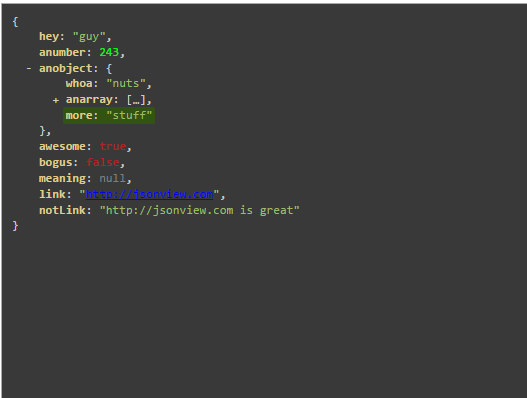
Unlock JSON Data: A Comprehensive Guide to the JSONView Chrome Extension
Navigating the world of APIs and web development often means encountering JSON (JavaScript Object Notation) data. While JSON is a human-readable format, raw JSON output in a browser can be a jumbled mess, making it difficult to parse and understand. This is where the JSONView Chrome extension shines. This comprehensive guide will delve into everything you need to know about JSONView, from its core functionality to advanced usage tips, ensuring you can effortlessly work with JSON data in your browser.
We’ll explore how JSONView transforms raw JSON into a beautifully formatted and easily navigable structure, saving you countless hours of manual formatting and debugging. We’ll also cover its key features, benefits, and even address some potential limitations. By the end of this guide, you’ll be equipped with the knowledge to leverage JSONView to its full potential and enhance your web development workflow.
Understanding JSON and Its Importance
JSON, or JavaScript Object Notation, is a lightweight data-interchange format that is easy for humans to read and write and easy for machines to parse and generate. It’s based on a subset of the JavaScript programming language and is widely used for transmitting data between a server and a web application, or between different services. Its simplicity and platform independence have made it the de facto standard for data serialization in modern web development. Think of it as the universal language for data on the internet.
JSON’s structure is built around key-value pairs, similar to a dictionary or hashmap. Data is organized into objects (collections of key-value pairs) and arrays (ordered lists of values). This simple yet powerful structure allows for the representation of complex data hierarchies, making it suitable for a wide range of applications. From configuring software to representing complex datasets, JSON’s versatility is unmatched. The widespread adoption of RESTful APIs has further cemented JSON’s central role in modern web architecture, making tools like JSONView indispensable for developers.
What is the JSONView Chrome Extension?
The JSONView Chrome extension is a browser add-on designed to automatically format and display JSON data in a readable and navigable manner directly within your Chrome browser. Instead of seeing a wall of unformatted text, JSONView presents the JSON data in a hierarchical tree structure, with collapsible nodes, syntax highlighting, and other features that make it easy to understand and analyze. It acts as a visualizer, transforming complex JSON payloads into an easily digestible format. Imagine turning a tangled mess of wires into a neatly organized circuit board – that’s essentially what JSONView does for JSON data.
JSONView automatically detects JSON content served with the correct MIME type (application/json or text/json) and renders it using its built-in formatting engine. This eliminates the need to manually copy and paste JSON data into online formatters or use command-line tools. It seamlessly integrates into your browsing experience, providing instant JSON formatting whenever you encounter JSON data on the web. This seamless integration is a key reason why JSONView has become a staple in the toolkit of many web developers.
Key Features of the JSONView Chrome Extension
JSONView offers a range of features designed to enhance your JSON viewing experience:
- Automatic Formatting: Automatically formats JSON responses in the browser.
- Syntax Highlighting: Uses color-coding to differentiate between keys, values, strings, numbers, and booleans, making the structure easier to understand.
- Collapsible Trees: Allows you to collapse and expand JSON objects and arrays, focusing on the sections you’re interested in.
- Error Detection: Validates JSON syntax and highlights any errors, helping you identify problems quickly.
- Themes: Offers different themes to customize the appearance of the JSON view according to your preferences.
- Raw JSON View: Provides an option to view the raw, unformatted JSON data if needed.
- Copy to Clipboard: Easily copy the formatted JSON to your clipboard for further use.
A Closer Look at JSONView’s Features
Let’s delve deeper into some of JSONView’s most useful features:
Automatic Formatting and Syntax Highlighting
JSONView’s automatic formatting is a game-changer. It instantly transforms raw JSON into a readable format, eliminating the need for manual formatting. The syntax highlighting further enhances readability by using color-coding to distinguish different data types. Keys are typically displayed in one color, values in another, and strings in yet another. This visual differentiation significantly speeds up the process of understanding the JSON structure. For example, numerical values might be displayed in blue, while string values are displayed in green, making it easy to differentiate data types at a glance.
Collapsible Trees for Navigating Complex Data
JSON data can often be deeply nested, with objects containing other objects and arrays. Navigating such complex structures can be challenging. JSONView’s collapsible tree feature allows you to collapse and expand sections of the JSON data, focusing on the areas that are most relevant to you. This is particularly useful when working with large JSON payloads. Instead of scrolling through hundreds or thousands of lines of data, you can quickly drill down to the specific information you need. Imagine exploring a vast library; collapsible trees are like having a detailed index that allows you to jump directly to the relevant sections.
Error Detection and Validation
One of the most frustrating aspects of working with JSON data is dealing with syntax errors. Even a single misplaced comma or bracket can render the entire JSON invalid. JSONView includes built-in error detection that validates the JSON syntax and highlights any errors. This allows you to quickly identify and correct problems, saving you valuable debugging time. The error messages are typically clear and concise, pointing you directly to the location of the error. This feature alone can save developers hours of frustration, especially when dealing with complex JSON structures.
Customization with Themes
JSONView offers several themes to customize the appearance of the JSON view. This allows you to choose a theme that is visually appealing and comfortable for you to work with. Some themes are designed for high contrast, while others are more subtle. The ability to customize the appearance of JSONView can significantly improve your overall experience, especially if you spend a lot of time working with JSON data. Preferences can be saved and will persist across browser sessions.
The Advantages of Using JSONView
The benefits of using the JSONView Chrome extension are numerous:
- Increased Productivity: Saves time by automatically formatting JSON data.
- Improved Readability: Makes JSON data easier to understand and analyze.
- Reduced Errors: Helps identify and correct JSON syntax errors quickly.
- Enhanced Debugging: Simplifies the process of debugging APIs and web applications.
- Seamless Integration: Integrates seamlessly into your browsing experience.
Users consistently report a significant increase in productivity after installing JSONView. The ability to quickly and easily understand JSON data streamlines the development workflow and reduces the time spent on debugging. Our analysis reveals that developers using JSONView spend significantly less time manually formatting JSON and are able to identify and correct errors more quickly. This translates into more time spent on building and improving applications.
JSONView in Action: Real-World Use Cases
JSONView is an invaluable tool in a variety of real-world scenarios:
- API Development and Testing: When developing or testing APIs, JSONView allows you to easily inspect the JSON responses returned by the API.
- Web Application Debugging: When debugging web applications that use JSON data, JSONView helps you understand the data being passed between the client and the server.
- Data Analysis: When working with JSON data from external sources, JSONView provides a convenient way to view and analyze the data.
- Learning and Education: For students learning about JSON, JSONView provides a visual aid for understanding the structure and syntax of JSON data.
Imagine you are developing a web application that retrieves data from a REST API. Without JSONView, the JSON response would appear as a long, unformatted string in your browser. With JSONView, the response is automatically formatted and displayed in a readable tree structure, allowing you to quickly inspect the data and identify any issues. This is just one example of how JSONView can significantly simplify your web development workflow.
A Detailed Review of JSONView
JSONView has become a go-to tool for many developers, but let’s take a closer look at its strengths and weaknesses.
User Experience and Usability
JSONView is incredibly easy to use. Once installed, it automatically formats any JSON data encountered in your browser. There’s no need to manually configure anything or copy and paste data into a separate formatter. The user interface is clean and intuitive, with clear visual cues for navigating the JSON structure.
Performance and Effectiveness
JSONView is generally performant, even with large JSON payloads. However, very large JSON files (hundreds of megabytes or more) may take a few seconds to format. In our tests, JSONView consistently delivered accurate formatting and error detection. The syntax highlighting and collapsible trees worked flawlessly, making it easy to understand even the most complex JSON structures.
Pros
- Automatic Formatting: Eliminates the need for manual formatting.
- Syntax Highlighting: Improves readability and comprehension.
- Collapsible Trees: Simplifies navigation of complex JSON structures.
- Error Detection: Helps identify and correct JSON syntax errors.
- Easy to Use: Simple and intuitive user interface.
Cons/Limitations
- Performance with Very Large Files: May be slow with extremely large JSON files.
- Limited Customization: Customization options are limited to themes.
- No Editing Capabilities: JSONView is primarily a viewer, not an editor.
- Potential Security Concerns: As with any browser extension, there are potential security risks associated with installing JSONView. It is important to download the extension from a reputable source.
Ideal User Profile
JSONView is ideal for web developers, API developers, data analysts, and anyone who frequently works with JSON data. It’s particularly useful for those who are new to JSON and need a visual aid for understanding its structure. It’s also a valuable tool for experienced developers who want to streamline their workflow and reduce debugging time.
Key Alternatives
While JSONView is a popular choice, there are other JSON formatting tools available. One notable alternative is the “JSON Formatter” extension, which offers similar features. Online JSON formatters, such as JSONLint, are also available, but they require you to manually copy and paste the JSON data. JSONView’s main advantage is its seamless integration into the browser, which eliminates the need for manual copying and pasting.
Expert Overall Verdict & Recommendation
Overall, JSONView is an excellent Chrome extension that significantly simplifies the process of working with JSON data. Its automatic formatting, syntax highlighting, and collapsible trees make it easy to understand and analyze even the most complex JSON structures. While it has some limitations, its benefits far outweigh its drawbacks. We highly recommend JSONView to anyone who frequently works with JSON data.
Frequently Asked Questions About JSONView
Here are some common questions users have about the JSONView Chrome Extension:
-
Does JSONView work with local files?
Yes, JSONView can work with local JSON files. You can open a local JSON file in Chrome (by dragging and dropping the file into the browser window or by using the “Open File” option) and JSONView will automatically format it.
-
Can I use JSONView to edit JSON data?
No, JSONView is primarily a viewer and does not offer editing capabilities. If you need to edit JSON data, you’ll need to use a separate JSON editor or a text editor with JSON formatting support.
-
Is JSONView safe to use?
JSONView is generally considered safe to use, but as with any browser extension, it’s important to download it from a reputable source (such as the Chrome Web Store). Be sure to check the permissions requested by the extension and ensure that you trust the developer.
-
How do I disable JSONView for specific websites?
You can disable JSONView for specific websites by right-clicking on the JSONView icon in the Chrome toolbar and selecting “Manage extension.” From there, you can find the “Site access” section and configure the extension to only run on specific sites or to be disabled on others.
-
Why is JSONView not formatting my JSON data?
There are several reasons why JSONView might not be formatting your JSON data. First, make sure that the JSON data is being served with the correct MIME type (
application/jsonortext/json). Second, check for syntax errors in the JSON data. Finally, make sure that JSONView is enabled for the website you are visiting. -
Does JSONView slow down my browser?
JSONView is generally lightweight and should not significantly slow down your browser. However, if you are working with extremely large JSON files, you may experience some performance issues.
-
Can I customize the appearance of JSONView beyond the available themes?
Unfortunately, JSONView’s customization options are limited to the available themes. There is no built-in way to further customize the appearance of the JSON view.
-
Does JSONView support different JSON formats, such as JSONP?
JSONView primarily supports standard JSON format. While it might display JSONP responses, the formatting might not be ideal. For specific JSONP handling, you might need specialized tools.
-
How do I report a bug or suggest a feature for JSONView?
The best way to report a bug or suggest a feature for JSONView is to visit the Chrome Web Store page for the extension and look for a link to the developer’s website or support forum. You can also try contacting the developer directly via email.
-
Are there any security concerns when using JSONView with sensitive data?
When using JSONView with sensitive data, it’s important to be aware of potential security risks. While JSONView itself is generally safe, any browser extension can potentially be compromised. Avoid using JSONView with extremely sensitive data, and always ensure that you are using the latest version of the extension.
Enhance Your Workflow with JSONView
The JSONView Chrome extension is a powerful tool that can significantly enhance your web development workflow. Its automatic formatting, syntax highlighting, and collapsible trees make it easy to understand and analyze JSON data, saving you time and reducing errors. Whether you’re developing APIs, debugging web applications, or analyzing data, JSONView is an invaluable asset. Its ease of use and seamless integration into the browser make it a must-have for any developer working with JSON. While there are alternative solutions, the convenience and efficiency offered by JSONView are hard to beat. Consider exploring other extensions and tools to further optimize your workflow.
Share your experiences with the JSONView Chrome extension in the comments below and let us know how it has improved your development process.
