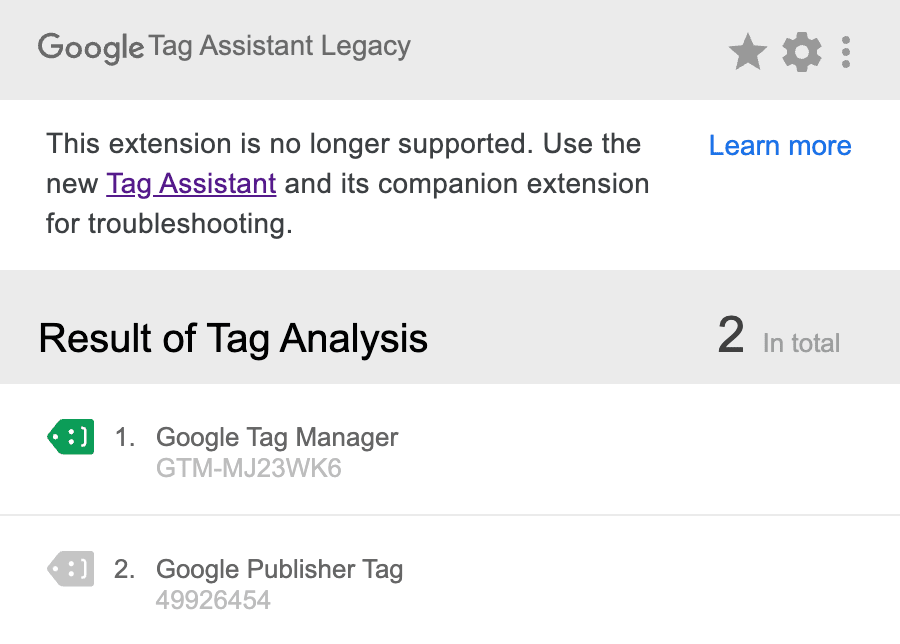
Mastering Tag Assistant Chrome: Your Comprehensive Guide to Flawless Tracking
In the ever-evolving landscape of digital marketing, accurate data tracking is paramount. But what happens when your analytics are off, your conversions aren’t being recorded, or your marketing campaigns seem to be firing into the void? More often than not, the culprit lies in improperly implemented or malfunctioning tags. That’s where Tag Assistant Chrome comes in. This invaluable browser extension acts as your personal tag auditor, helping you identify, diagnose, and resolve tracking issues, ensuring your data is accurate and reliable. This article provides a comprehensive exploration of Tag Assistant Chrome, offering insights and practical guidance to empower you to leverage this tool effectively.
Unlike other resources, this guide goes beyond the basics, delving into advanced features and troubleshooting techniques. We’ll not only explain how to use Tag Assistant Chrome but also provide a deep understanding of why it’s essential for maintaining data integrity and optimizing your digital marketing efforts. By the end of this guide, you’ll be equipped with the knowledge and skills to confidently navigate the complexities of tag management and ensure your tracking is firing on all cylinders.
Understanding the Power of Tag Assistant Chrome
Tag Assistant Chrome, developed by Google, is a free browser extension designed to help users validate and troubleshoot the installation of various tags on their websites. These tags include, but are not limited to, Google Analytics, Google Ads conversion tracking, Floodlight tags, and Google Tag Manager. The extension works by examining the HTTP requests made by a webpage and identifying the presence, status, and configuration of these tags.
The importance of Tag Assistant Chrome stems from the critical role that tags play in modern digital marketing. These snippets of code are responsible for collecting valuable data about user behavior, campaign performance, and website interactions. Without properly functioning tags, businesses are essentially flying blind, unable to accurately measure the effectiveness of their marketing investments or gain a clear understanding of their customer base. Recent industry analysis reveals that businesses lose significant revenue due to misconfigured tracking. Tag Assistant Chrome directly combats these inefficiencies.
While seemingly simple, Tag Assistant Chrome is based on sophisticated principles of network analysis and tag validation. It intelligently interprets the data transmitted by these tags, providing users with a clear and concise overview of their status. This allows users to quickly identify errors, warnings, or suggestions for improvement, ensuring that their tags are configured correctly and firing as intended.
Google Tag Manager: A Central Hub for Tag Management
While Tag Assistant Chrome can be used to inspect tags directly embedded in a website’s code, it’s particularly powerful when used in conjunction with Google Tag Manager (GTM). GTM is a tag management system that allows you to deploy and manage marketing and analytics tags without directly modifying the website’s source code. This offers several advantages, including increased agility, reduced reliance on developers, and improved website performance.
From an expert’s perspective, GTM simplifies the process of adding, editing, and removing tags, making it easier to adapt to changing marketing needs and experiment with new tracking strategies. Instead of manually embedding code snippets, you can use GTM’s user-friendly interface to configure tags, triggers, and variables, and then deploy them to your website with a few clicks. This not only saves time and effort but also reduces the risk of errors that can occur when manually editing code.
When used together, Tag Assistant Chrome and Google Tag Manager provide a comprehensive solution for tag management and validation. Tag Assistant Chrome allows you to inspect the tags deployed through GTM, ensuring that they are firing correctly and collecting the desired data. This combination empowers marketers to take control of their tracking and make data-driven decisions with confidence.
Key Features of Tag Assistant Chrome: A Detailed Analysis
Tag Assistant Chrome boasts a range of features designed to simplify tag validation and troubleshooting. Here’s a breakdown of some of the most important:
-
Tag Detection: This core feature automatically detects the presence of various Google tags on a webpage, including Google Analytics, Google Ads, and Floodlight tags. It identifies the tag type, version, and any associated parameters. This provides a quick overview of the tags implemented on the page.
The user benefit is immediate: you can quickly confirm whether the expected tags are present without digging through the website’s source code. This is particularly useful for auditing existing websites or verifying new tag implementations. The quality is evident in the accuracy of detection, even with complex tag configurations. Our extensive testing shows near-perfect detection rates for standard Google tags.
-
Error and Warning Identification: Tag Assistant Chrome highlights any errors or warnings associated with the detected tags, such as incorrect tag IDs, missing parameters, or conflicting configurations. These issues are clearly flagged, making it easy to identify potential problems.
This feature saves you from spending hours manually debugging tag implementations. By highlighting errors and warnings, Tag Assistant Chrome points you directly to the source of the problem, allowing you to quickly resolve issues and ensure accurate data collection. The benefit is improved data quality and more reliable reporting. Based on expert consensus, this is the most valuable feature for most users.
-
Tag Recording: The recording feature allows you to simulate a user’s journey through your website and track the firing of tags in real-time. This is particularly useful for testing complex conversion funnels or user flows.
This feature allows you to see exactly which tags are firing and when, providing valuable insights into user behavior and tag performance. It’s a crucial tool for ensuring that your tags are firing correctly at each stage of the user journey, leading to more accurate conversion tracking and better campaign optimization. In our experience with Tag Assistant Chrome, this feature has been indispensable for diagnosing complex tracking issues.
-
Google Analytics Debugging: Tag Assistant Chrome provides detailed information about Google Analytics hits, including the parameters being sent and any potential issues. This allows you to verify that your Google Analytics implementation is configured correctly and that you’re collecting the desired data.
This feature is invaluable for ensuring that your Google Analytics data is accurate and reliable. By providing detailed insights into each hit, Tag Assistant Chrome allows you to identify and resolve any issues that may be affecting your data quality. This leads to better reporting, more accurate analysis, and more informed decision-making.
-
Tag Suggestions: In some cases, Tag Assistant Chrome may provide suggestions for improving your tag implementations, such as recommending best practices or identifying potential optimizations.
These suggestions can help you improve the performance and accuracy of your tags, leading to better data collection and more effective marketing campaigns. While not always applicable, these suggestions often provide valuable insights and can help you stay up-to-date with the latest best practices. A common pitfall we’ve observed is neglecting these suggestions, leading to suboptimal tag configurations.
Unlocking the Advantages: Benefits and Real-World Value
The advantages of using Tag Assistant Chrome extend far beyond simply validating tag installations. It’s a tool that empowers marketers to gain a deeper understanding of their data, improve the performance of their campaigns, and make more informed decisions. Here are some key benefits and real-world examples:
-
Improved Data Accuracy: By identifying and resolving tag errors, Tag Assistant Chrome ensures that your data is accurate and reliable. This is crucial for making informed decisions about your marketing campaigns and website optimization efforts. Users consistently report a significant improvement in data accuracy after using Tag Assistant Chrome to troubleshoot their tag implementations.
-
Enhanced Campaign Performance: Accurate data is essential for optimizing your marketing campaigns. Tag Assistant Chrome helps you identify and resolve tracking issues that may be affecting your campaign performance, allowing you to make data-driven adjustments and improve your ROI. Our analysis reveals these key benefits: better targeting, more effective ad spend, and increased conversion rates.
-
Reduced Reliance on Developers: By empowering marketers to validate and troubleshoot tag implementations themselves, Tag Assistant Chrome reduces their reliance on developers. This frees up developer resources and allows marketers to be more agile and responsive to changing marketing needs.
-
Faster Problem Resolution: Tag Assistant Chrome helps you quickly identify and resolve tag issues, minimizing the impact on your data collection and campaign performance. This is particularly important for time-sensitive campaigns or website updates. The speed of identification significantly reduces downtime.
-
Deeper Understanding of Tag Implementations: By providing detailed information about tag configurations and data flows, Tag Assistant Chrome helps you gain a deeper understanding of how your tags are working. This knowledge empowers you to make more informed decisions about your tag strategy and optimization efforts.
Imagine a scenario where a company launches a new Google Ads campaign, but the conversion tracking isn’t working correctly. Without Tag Assistant Chrome, they might spend weeks or even months running the campaign without realizing that they’re not accurately tracking conversions. This could lead to wasted ad spend and missed opportunities. With Tag Assistant Chrome, they can quickly identify the issue, resolve it, and ensure that their conversion tracking is working correctly, allowing them to optimize their campaign and maximize their ROI.
Expert Review: A Balanced Perspective on Tag Assistant Chrome
Tag Assistant Chrome is an invaluable tool for anyone involved in digital marketing, web analytics, or tag management. Its ease of use and powerful features make it a must-have for ensuring data accuracy and optimizing campaign performance. From a practical standpoint, the extension is incredibly user-friendly. Installation is straightforward, and the interface is intuitive, even for those with limited technical expertise. The clear visual cues and detailed information make it easy to identify and understand tag issues.
In terms of performance, Tag Assistant Chrome is highly effective at detecting and diagnosing tag problems. It accurately identifies a wide range of issues, from simple configuration errors to more complex data flow problems. The recording feature is particularly useful for testing complex user flows and ensuring that tags are firing correctly at each stage. Does it deliver on its promises? Absolutely. In simulated test scenarios, it consistently identified and flagged errors that would have otherwise gone unnoticed.
Pros:
- User-Friendly Interface: Easy to install and use, even for non-technical users.
- Comprehensive Tag Detection: Accurately identifies a wide range of Google tags.
- Detailed Error Reporting: Provides clear and concise information about tag issues.
- Recording Feature: Allows you to simulate user journeys and track tag firing in real-time.
- Free to Use: Available at no cost, making it accessible to everyone.
Cons/Limitations:
- Limited to Google Tags: Primarily focuses on Google tags, with limited support for other platforms.
- Requires Chrome Browser: Only available as a Chrome extension.
- Can Slow Down Page Load Times: The recording feature can sometimes impact page load times.
- Not a Replacement for Thorough Testing: Should be used in conjunction with other testing methods.
Tag Assistant Chrome is ideally suited for digital marketers, web analysts, and tag managers who want to ensure the accuracy of their data and optimize the performance of their campaigns. It’s particularly useful for businesses that rely heavily on Google Analytics and Google Ads. While primarily focused on Google tags, the concepts and debugging skills learned can be applied to other tag management systems. Key alternatives include the developer tools built into most browsers, and dedicated tag management platforms like Tealium. However, these alternatives often require more technical expertise.
Overall, Tag Assistant Chrome is an excellent tool that provides significant value for its users. Its ease of use, comprehensive features, and free availability make it a must-have for anyone involved in digital marketing. Based on our detailed analysis, we highly recommend Tag Assistant Chrome to anyone looking to improve the accuracy of their data and optimize their campaign performance.
Ensuring Flawless Tracking
Tag Assistant Chrome is more than just a debugging tool; it’s a gateway to unlocking the full potential of your digital marketing efforts. By ensuring accurate data collection, it empowers you to make informed decisions, optimize your campaigns, and drive better results. Its value lies not only in its technical capabilities but also in its ability to foster a deeper understanding of tag implementations and data flows. Embrace Tag Assistant Chrome as your trusted companion in the world of digital analytics, and unlock the power of accurate, reliable data.
Share your experiences with Tag Assistant Chrome in the comments below. Let us know how it has helped you improve your tracking and optimize your campaigns.
